- To check if an array contains undefined in JavaScript, you can use the includes() method. This method returns a Boolean indicating whether the given value is found in the array.
- If you want to check if an array contains undefined values, you can also use the some() method. This method returns a Boolean indicating whether at least one element in the array satisfies the provided testing function.
- You can also use the indexOf() method to find the first occurrence of undefined in an array. This method returns the index of the first element that is equal to the given value, or -1 if no such element is found.
Let’s discuss each of these methods in detail below.
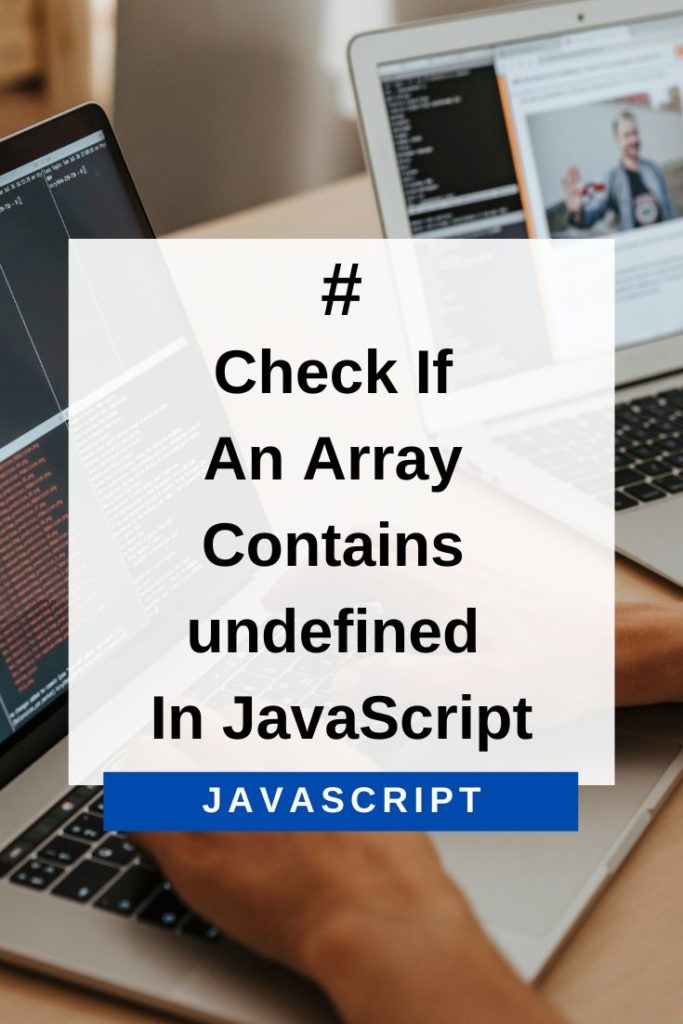
Use Array.includes() To Check If An Array Contains undefined In JavaScript
The includes() method determines whether an array contains a given value. It returns a Boolean indicating whether the given value is found in the array.
This method accepts two arguments: the value to search for, and an optional start index from which to begin the search.
If the given value is found in the array, this method returns true. Otherwise, it returns false.
Here’s an example to check if an array contains undefined:
var arr = [‘a’, ‘b’, ‘c’, undefined];
console.log(arr.includes(undefined)); // trueIn the above code, we have an array that contains both string and undefined values. We use the includes() method to check if the given value is present in the array.
If the value is found, this method returns true. Otherwise, it returns false.
Here is the reusable function to check if an array contains undefined values:
function includesUndefined(arr) {
return arr.includes(undefined);
}
console.log(includesUndefined([1, 2, 3])); // false
console.log(includesUndefined([1, 2, 3, undefined])); // trueUse Array.some() To Check If An Array Contains Undefined In JavaScript
The some() method returns a Boolean indicating whether at least one element in the array satisfies the provided testing function.
This method accepts a callback function as an argument. This function is executed for each element in the array until it finds an element that returns true. At that point, the some() method immediately returns true. Otherwise, it returns false.
Here’s an example to check if an array contains undefined values:
var arr = [‘a’, ‘b’, ‘c’, undefined];
console.log(arr.some(function (el) {
return el === undefined;
})); // trueIn the above code, we have an array that contains both string and undefined values. We use the some() method to check if at least one element in the array satisfies the given condition.
If an element is found that satisfies the condition, this method returns true. Otherwise, it returns false.
Here is a reusable function that you can use to check if an array contains undefined values:
function hasUndefined(arr) {
return arr.some(function (el) {
return el === undefined;
});
}
console.log(hasUndefined([‘a’, ‘b’, ‘c’])); // false
console.log(hasUndefined([‘a’, ‘b’, ‘c’, undefined])); // trueIn the above code, we have a function that checks if an array contains undefined values. This function returns true if at least one element in the array is undefined. Otherwise, it returns false.
Use Array.indexOf() To Find The First Occurrence Of undefined In An Array
The indexOf() method returns the index of the first element that is equal to the given value, or -1 if no such element is found.
This method accepts two arguments: the value to search for, and an optional start index from which to begin the search.
If the given value is found in the array, this method returns its index. Otherwise, it returns -1.
Here’s an example to find the first occurrence of undefined in an array:
var arr = [‘a’, ‘b’, ‘c’, undefined];
console.log(arr.indexOf(undefined)); // 3In the above code, we have an array that contains both string and undefined values. We use the indexOf() method to find the first occurrence of undefined in the array.
If the value is found, this method returns its index. Otherwise, it returns -1.
Here is the reusable function to check if an array contains undefined values:
function indexOfUndefined(arr) {
return arr.indexOf(undefined);
}
console.log(indexOfUndefined([1, 2, 3])); // -1
console.log(indexOfUndefined([1, 2, 3, undefined])); // 3In the above code, we have a function that checks if an array contains undefined values. This function returns the index of the first element that is equal to undefined. Otherwise, it returns -1.
You can also use the findIndex() method to find the first occurrence of undefined in an array. This method is similar to indexOf(), but it uses a callback function to test each element in the array.
Here’s an example to find the first occurrence of undefined in an array:
var arr = [‘a’, ‘b’, ‘c’, undefined];
console.log(arr.findIndex(function (el) {
return el === undefined;
})); // 3In the above code, we have an array that contains both string and undefined values. We use the findIndex() method to find the first occurrence of undefined in the array.
If the value is found, this method returns its index. Otherwise, it returns -1.
Here is the reusable code for this method:
function findIndexOfUndefined(arr) {
return arr.findIndex(function (el) {
return el === undefined;
});
}
console.log(findIndexOfUndefined([1, 2, 3])); // -1
console.log(findIndexOfUndefined([1, 2, 3, undefined])); // 3In the above code, we have a function that checks if an array contains undefined values. This function returns the index of the first element that is equal to undefined. Otherwise, it returns -1.
Check If An Array Contains undefined In JavaScript
In this article, you have learned how to check if an array contains undefined in JavaScript. You can use any of the methods shown above to achieve this.
I hope this article was helpful and that you now know how to handle this issue in your own code.
