To convert a query string to an Object in JavaScript, use the URLSeachParams constructor. The URLSearchParams constructor can be used to parse a query string into an object. For example, `const params = new URLSearchParams(queryString);`.
Convert A Query String To An Object In JavaScript
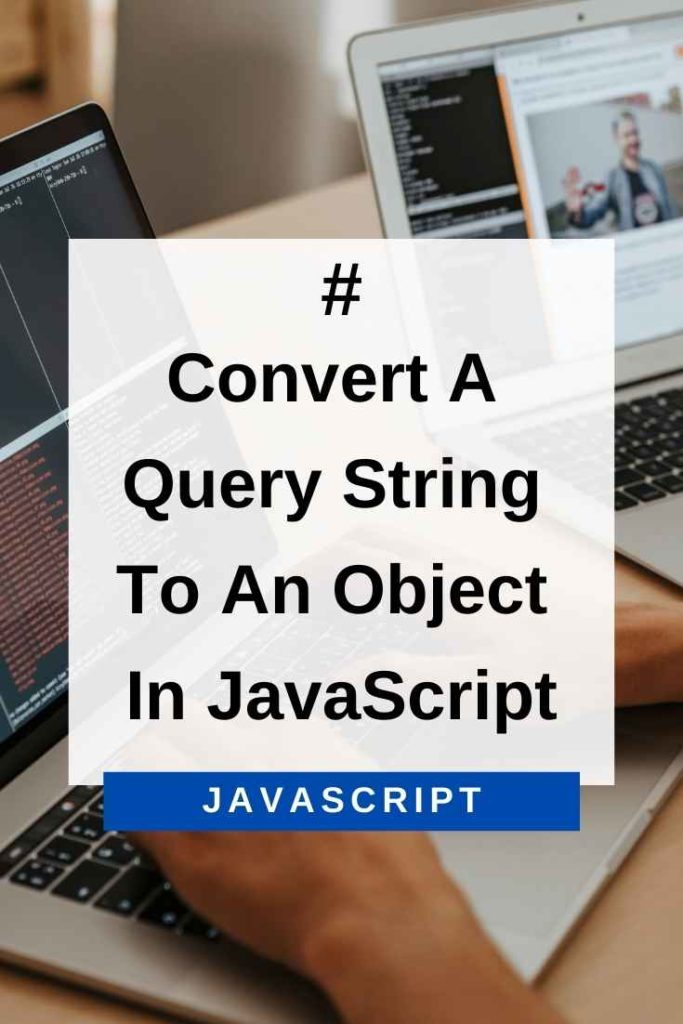
The URLSearchParams constructor takes a query string as its only parameter. The query string is a string of key-value pairs separated by &. For example, `const queryString = ‘?foo=bar&baz=qux’;`. Each key-value pair is separated by an =.
The URLSearchParams constructor will automatically decode the query string for you. If you need to decode a query string yourself, you can use the decodeURIComponent function.
Once you have created a URLSearchParams object, you can access the key-value pairs in several ways. The most common way is to use the get() method. For example, `params.get(‘foo’);` will return ‘bar’.
Here is the code for converting a query string to an Object in JavaScript:
const queryString = ‘?foo=bar&baz=qux’;
const params = new URLSearchParams(queryString);
console.log(params.get(‘foo’)); // bar
console.log(params.get(‘baz’)); // quxNote that what gets returned from the ‘get’ method is a String, so if you’re expecting a number, you’ll need to convert it using the ‘Number’ function. For example:
const queryString = ‘?num=42’;
const params = new URLSearchParams(queryString);
console.log(typeof params.get(‘num’)); // string
console.log(params.get(‘num’)); // 42
console.log(typeof Number(params.get(‘num’))); // number
console.log(Number(params.get(‘num’))); // 42You can also use the has() method to check if a certain key exists in the query string. For example, `params.has(‘baz’);` will return true.
Here is the code for checking if a key exists in a query string:
const queryString = ‘?foo=bar&baz=qux’;
const params = new URLSearchParams(queryString);
console.log(params.has(‘baz’)); // trueIf you want to print the queryString as an Object, you can use the toString() method. For example, `params.toString();` will return ‘[object URLSearchParams] {“foo” => “bar”, “baz” => “qux”}’.
Here is the code for printing a query string as an Object:
const queryString = ‘?foo=bar&baz=qux’;
const params = new URLSearchParams(queryString);
console.log(params.toString()); //"foo=bar&baz=qux"You cans set the value of a key in the query string by using the set() method. For example, `params.set(‘foo’, ‘quux’);` will set the value of foo to quux.
Here is the code for setting the value of a key in a query string:
const queryString = ‘?foo=bar&baz=qux’;
const params = new URLSearchParams(queryString);
params.set(‘foo’, ‘quux’);
console.log(params.toString()); //"foo=quux&baz=qux"You can also delete a key from the query string by using the delete() method. For example, `params.delete(‘foo’);` will delete the foo key from the query string.
Here is the code for deleting a key from a query string:
const queryString = ‘?foo=bar&baz=qux’;
const params = new URLSearchParams(queryString);
params.delete(‘foo’);
console.log(params.toString()); //"baz=qux"You can also use the forEach() method to loop through all the key-value pairs in the query string. For example, `params.forEach((value, key) => console.log(key, value));` will print all the key-value pairs in the query string.
Here is the code for looping through all the key-value pairs in a query string:
const queryString = ‘?foo=bar&baz=qux’;
const params = new URLSearchParams(queryString);
params.forEach((value, key) => console.log(key, value));
// foo bar
// baz quxThe URLSearchParams constructor takes a queryParam, but if you have the full URL, you can use the URL constructor. For example, `const url = new URL(‘https://example.com?foo=bar&baz=qux’);`.
Here is the code for using the URL constructor:
const url = new URL(‘https://example.com?foo=bar&baz=qux’);
const obj = new URLSearchParams(url.search);
console.log(obj.get("foo")); // bar
console.log(obj.get("baz")); // quxYou can parse the queryString to a native JavaScript object by using the Object.fromEntries() method.
Here is the code for using the Object.fromEntries() method:
const queryString = ‘?foo=bar&baz=qux’;
const params = new URLSearchParams(queryString);
const object = Object.fromEntries(params);
console.log(object); // { foo: "bar", baz: "qux" }The object returned by URLSearchParams constructor implements common Object methods like keys(), values() and entries(). You can use these methods to get the respective keys, values and key-value pairs of the query string.
Here is the code for using the Object methods:
const queryString = ‘?foo=bar&baz=qux’;
const params = new URLSearchParams(queryString);
console.log(params.keys()); //URLSearchParams Iterator { ‘foo’, ‘baz’ }
console.log(params.values()); //URLSearchParams Iterator { ‘bar’, ‘qux’ }
console.log(params.entries()); //URLSearchParams Iterator { [ ‘foo’, ‘bar’ ], [ ‘baz’, ‘qux’ ] }Conclusion – Convery A Query String To An Object In JavaScript
You can use the URLSearchParams constructor to convert a query string to an object in JavaScript. You can also use the URL constructor to parse a query string if you have the full URL.
You can use the Object.fromEntries() method to parse the query string to a native JavaScript object. The URLSearchParams object also implements common Object methods like keys(), values() and entries().
You can use the URLSearchParams constructor to convert a query string to an object. You can also use the URL constructor to parse a query string if you have the full URL.
You can use the Object.fromEntries() method to parse the query string to a native JavaScript object.
