The most popular and straightforward method to convert a comma separated string to an array in JavaScript is to use the built-in JavaScript split() method. The split() method accepts a separator as an argument and splits the string into an array of substrings. The separator can be any character, including a comma (,).
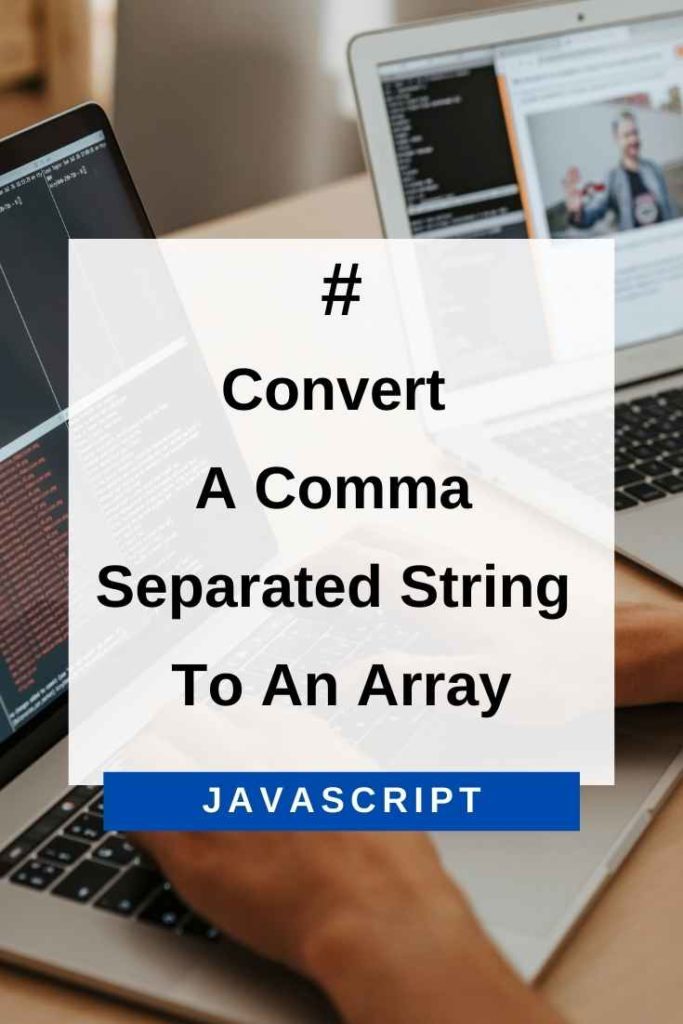
Convert A Comma Separated String To An Array In JavaScript
The split() method is the most popular way to convert a comma-separated string into an array. This method splits a string into an array of substrings and returns the resulting array. The separator can be any character, including a comma (,).
For example:
const str = ‘a,b,c’;
const arr = str.split(‘,’);
console.log(arr); // [‘a’, ‘b’, ‘c’]As you can see from the example above, the split() method splits the string into an array of substrings and returns the resulting array. The separator can be any character, including a comma (,).
The split() method can also be used to split a string into an array of characters. For example:
const str = ‘abc’;
const arr = str.split(");
console.log(arr); // [‘a’, ‘b’, ‘c’]As you can see, the split() method can be used to split a string into an array of characters.
The split() method can also be used to split a string on multiple characters. For example:
const str = ‘a,b|c’;
const arr = str.split(/,||/);
console.log(arr); // [‘a’, ‘b’, ‘c’]As you can see, the split() method can be used to split a string on multiple characters.
If you call the split() method on an empty string, it returns an array with empty string as the only element. For example:
const str = ";
const arr = str.split(‘,’);
console.log(arr); // [""]So, if you want an empty array in this case, you will have to filter the result of the split() method. For example:
const str = ";
const arr = str.split(‘,’).filter(element => element!==");
console.log(arr); // []If you call the split() method with a separator that is not found in the string, it returns an array with the original string as the only element. For example:
const str = ‘a,b,c’;
const arr = str.split(‘-‘);
console.log(arr); // [‘a,b,c’]If you want to limit the number of substrings that are generated by the split() method, you can pass a second parameter to the method. This parameter specifies the maximum number of substrings that should be generated. For example:
const str = ‘a,b,c’;
const arr = str.split(‘,’, 2);
console.log(arr); // [‘a’, ‘b’]As you can see, only two substrings are generated in this case.
Conclusion
In this article, we have looked at how to convert a comma separated string to an array in JavaScript. We have also looked at how to use the split() method to split a string into an array of substrings and return the resulting array.
