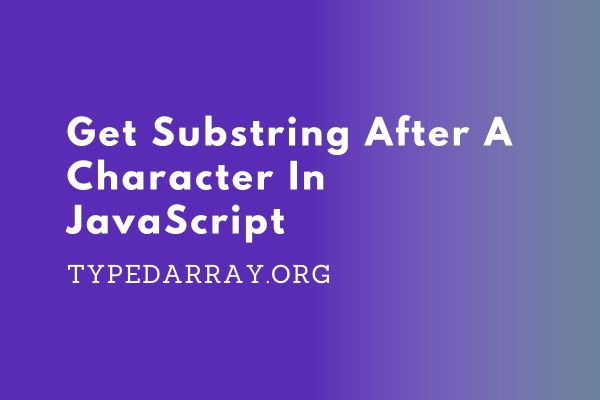
To get substring after a character in JavaScript, you can use any of the following methods –
substringandindexOfsplitand Array Destructuringsplitandslice- Regular Expressions (
matchand capturing group)
Get Substring After A Character In JavaScript
Manipulating strings is a fundamental aspect of JavaScript programming, and there are multiple ways to extract substrings based on specific characters.
In this post, we’ll explore various methods to retrieve the substring that follows a particular character in a given string. These techniques employ different JavaScript functions and approaches, offering flexibility for developers to choose the one that aligns with their coding preferences and requirements.
Let’s dive into the details of each method and understand how they can be effectively implemented.
Using The substring Method In JavaScript
The substring method is a string method in JavaScript that is used to extract a part of a string and return it as a new string.
You can use the substring method with one or two arguments. If you use one argument, the method will return the part of the string from the start index to the end of the string. If you use two arguments, the method will return the part of the string from the start index to the end index.
For example, if you have a string “JavaScript”, and you want to get the substring after the character “a”, you can use the following code:
var str = "JavaScript";
var substr = str.substring(str.indexOf("a")+1);
console.log(substr); // "vaScript"To exclude the character “a” from the result, we employ str.indexOf("a") + 1 to obtain the index of the character following “a”.
If your goal is to retrieve the substring after the last occurrence of a specific character, you can implement the following code:
var str = "JavaScript";
var substr = str.substring(str.lastIndexOf("a")+1);
console.log(substr); // "Script"To make sure we don’t include the letter “a” in our result, we use str.lastIndexOf("a") + 1 to find the position of the last character after “a”.
Overall, you can easily extract a substring after a specific character in JavaScript by using the substring method. This method is very useful for working with strings and processing data in your applications.
The indexOf and lastIndexOf methods come in handy when you need to find where specific characters are located in a string. For instance, you can employ these methods to identify the position of the first or last occurrence of a particular character in your string. Subsequently, these positions can be utilized in conjunction with the substring method to extract the corresponding part of the string.
If an index is not present in the string, the indexOf and lastIndexOf methods will return -1. You can use this to check if a character is present in a string, as shown below:
var str = "JavaScript";
console.log(str.indexOf("m")); // -1“m” is not present in the string, so indexOf returns -1. This can be useful in your code to check if a character or substring is present in a string, and then take action based on this result.
As you can see, it is very easy to get the substring after a specific character in JavaScript. Whether you need to extract a part of your string or determine its position, the substring method makes it easy to accomplish these tasks quickly and easily.
Using split and Array Destructuring
Using split and Array Destructuring is a technique in JavaScript to separate a string into an array based on a specified delimiter and then extract specific parts using destructuring. Here’s an example of how you can get substring after a character in JavaScript using this approach:
// Original string
const fullString = "Hello World";
// Delimiter character
const delimiter = " ";
// Splitting the string into an array using the delimiter
const [firstPart, ...restParts] = fullString.split(delimiter);
// Extracting the substring after the delimiter
const substringAfter = restParts.join(delimiter);
// Output
console.log(substringAfter); // Output: World
In this example, the split method is used to break the string into an array based on the space character. The Array Destructuring syntax [firstPart, ...restParts] is then employed to assign the first part of the string to firstPart and the rest of the parts to the array restParts. Finally, the desired substring is reconstructed using join on the restParts array, which contains everything after the first occurrence of the delimiter.
Using split And slice
You can use split and slice to get the substring after a character in JavaScript. Here’s an example:
// Original string
const fullString = "Hello World";
// Delimiter character
const delimiter = "l";
// Splitting the string into an array using the delimiter
const partsArray = fullString.split(delimiter);
// Using slice to get the substring after the delimiter
const substringAfter = partsArray.slice(1).join(delimiter);
// Output
console.log(substringAfter); // Output: lo World
In this modified example, the string “Hello World” is split into an array using the letter “l” as the delimiter, and the substring after the first occurrence of “l” is extracted using slice and join. The output is “lo World.”
Using Regular Expressions (match and capturing group)
Using regular expressions with the match method and capturing groups is a powerful way to extract substrings in JavaScript. Here’s an example of getting the substring after a specific character using this approach:
// Original string
const fullString = "Hello World";
// Delimiter character
const delimiter = /o/; // Regular expression for the letter 'o'
// Using match with capturing group to get the substring after the delimiter
const matchResult = fullString.match(/(o.*)/);
// Extracting the substring after the delimiter from the capturing group
const substringAfter = matchResult ? matchResult[1] : fullString;
// Output
console.log(substringAfter); // Output: o World
In this example, the regular expression /(o.*)/ is used to create a capturing group that starts with the letter ‘o’ and captures everything after it. The match method is then applied to the string, and the result is an array where the first element [0] is the entire matched substring, and [1] is the content captured by the capturing group. The output is “o World,” the substring after the first occurrence of the letter ‘o’.
Conclusion – Get Substring After A Character In JavaScript
In summary, extracting substrings after specific characters in JavaScript can be accomplished through various methods, each offering its own advantages. The substring method provides a straightforward approach, while the use of split and Array Destructuring allows for a concise and readable implementation. Alternatively, employing split and slice provides flexibility, and using regular expressions with the match method and capturing groups adds a powerful dimension.
Furthermore, the utilization of indexOf and lastIndexOf proves beneficial for determining character positions in a string, enabling precise extraction of substrings. Whether you prefer simplicity, flexibility, or advanced pattern matching, JavaScript offers a diverse set of tools to cater to your specific needs when working with substrings
