You can get the ‘getElementById is not a function’ error in JavaScript due to the following reasons –
- You have not spelled ‘getElementById’ correctly.
- You are calling the getElementById method on a DOM element instead of a document.
Let’s look at some code examples to see how this can happen. Before that, let’s see what the method does.
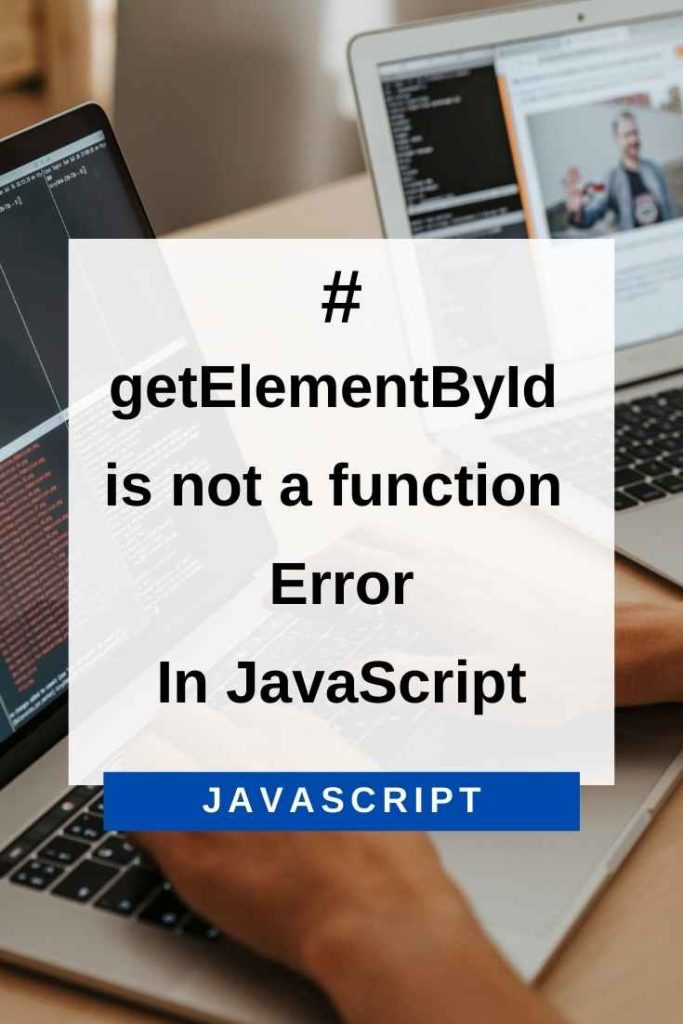
The document.getElementById Method In JavaScript
The document.getElementById method is used to return a DOM element based on the id attribute of the element. For example, given the following HTML:
<div id="myDiv">This is my DIV</div>You can use the following JavaScript code to get a reference to the div element:
var div = document.getElementById('myDiv');The getElementById method is case sensitive, so make sure you use the correct case. Also, note that the id attribute must be unique within an HTML document.
JavaScript getElementById is not a function Error – Causes And Fixes
You Have Not Spelled getElementById Correctly
If you have spelled ‘getElementById’ incorrectly, you will get a ‘getElementById is not a function’ error. For example, the following code will cause an error:
document.getelementById('some-element'); // incorrect spellingTo fix this, make sure you spell ‘getElementById’ correctly:
document.getElementById('some-element'); // correct spellingThe document.getElementById method is spelled with small g, capital E, capital I and small d. Any of the below variations will not be accepted by JavaScript –
- document.getElementByID
- document.getelementById
- document.GetElementById
- document.getElementbyId
You Are Calling The getElementById Method On A DOM Element Instead Of The Document
Another common cause of the ‘getElementById is not a function’ error is when you try to call the method on a DOM element instead of the document. For example, consider the following code:
<div id="some-element">Some element</div><script>
var div = document.getElementById('some-element');
var elem = div.getElementById('another-element'); // this will cause an error
</script>In the above code, we are trying to use the getElemenById method on a div element instead of the document. This will cause an error because the getElementById method is a method of the document object and not a method of DOM elements.
To fix this, make sure you call the getElementById method only on the document object and not on any other DOM element.
The correct code would be as follows:
<div id="some-element">Some element</div>
<script>
var div = document.getElementById('some-element');
var elem = document.getElementById('another-element'); // this is the correct way to call the method
</script>In the code above, we are first getting a reference to the div element and then using the getElementById method on the document object to get a reference to another DOM element.
Note that you can also call the getElementById method on the document.body property instead of directly on the document object. For example, the following code will also work fine:
<div id="some-element">Some element</div><script>
var div = document.getElementById('some-element');
var elem = document.body.getElementById('another-element'); // this is also a valid way to call the method
</script>The document.body property returns the body element of the current document. Since the body element is a child of the document object, you can call the getElementById method on it.
However, it is generally considered better practice to call the getElementById method directly on the document object instead of on the document.body property.
Conclusion
In this article, we looked at the various causes of the ‘getElementById is not a function’ error in JavaScript and how to fix it.
Make sure you spell the getElementById method correctly and make sure you call it only on the document object or on the document.body property.
If you do that, you should be able to get rid of this error for good.
I hope this has been helpful.
Please let me know if you have any questions or comments.
Thank you for reading!
