To loop through an array in JavaScript, you can use any of these methods –
- Use sequential for loop – A for loop is used to execute a set of statements repeatedly until the condition becomes false.
- Use for-of loop – A for-of loop makes it easier to iterate over arrays and other iterable objects.
- Use do-while loop – A do…while loop is similar to a while loop, except that a do…while loop is guaranteed to execute at least one time.
- Use while loop – A while loop repeats a set of statements until the condition becomes false.
- Use Array.forEach() method – The forEach() method executes a provided function once per array element.
Let’s look at these methods in detail below.
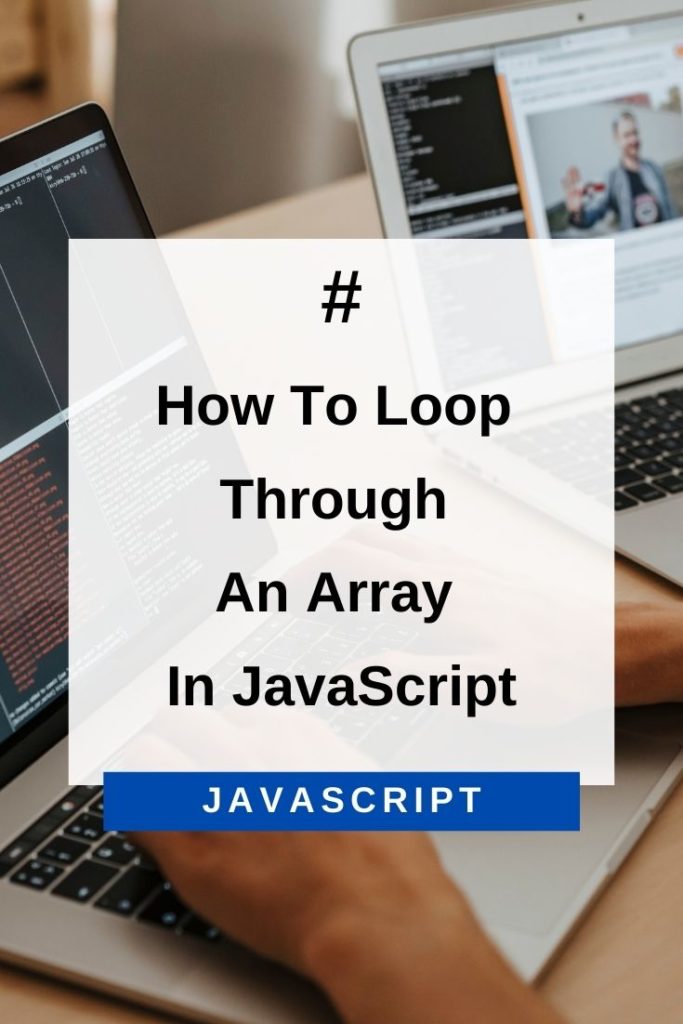
Use Sequential for Loop To Loop Through An Array In JavaScript
A sequential for loop is the most basic type of loop. It has the following syntax −
for(initialization; condition; increment) {
// Statements inside the body of loop
}The initialization statement initializes the loop; it’s executed once, when the loop starts. The condition statement evaluates the condition; if it’s true, the loop body is executed. If it’s false, the loop stops. The increment statement increments or decrements your loop counter.
The for loop has the following three parts −
Initialization − You initialize variables used in the loop (e.g., i = 0)
Condition − You define the condition for running the loop (e.g., i must be less than 5). If the condition evaluates to true, the loop body is executed. If the condition evaluates to false, the loop stops executing.
Increment/decrement − This statement increments or decrements your loop counter (e.g., i++) after each iteration through the loop.
Here’s an example of how to use a for loop to print all elements of an array –
var arr = [1,2,3,4,5];
for(i = 0; i < arr.length; i++) {
console.log(arr[i]);
}Output
1
2
3
4
5
Use for-of Loop To Loop Through An Array In JavaScript
ES6 introduces the for-of loop, which makes it easier to iterate over arrays and other iterable objects –
var arr = ['a','b','c'];
for(var val of arr) {
console.log(val);
}Output
a
b
c
Use do-while Loop To Loop Through An Array In JavaScript
A do-while loop is similar to a while loop, except that a do…while loop is guaranteed to execute at least one time.
The syntax of a do-while loop is as follows −
Syntax
do {
// Statements
} while(condition);Here’s an example of how to use a do-while loop to print all elements of an array –
var arr = ['a','b','c'];
var i = 0;
do {
console.log(arr[i]);
i++;
} while (i<arr.length)Output
a
b
c
Use while Loop To Loop Through An Array In JavaScript
A while loop is used to execute a set of statements repeatedly until the condition becomes false. The syntax of a while loop is as follows −
Syntax
while(condition) {
// Statements
}Here’s an example of how to use a while loop to print all elements of an array –
var arr = ['a','b','c'];
var i = 0;
while(i < arr.length) {
console.log(arr[i]);
i++;
}Output
a
b
c
Use Array.forEach() Method
The forEach() method executes a provided function once per array element.
The syntax of the forEach() method is as follows −
array.forEach(function(currentValue, index, arr), thisValue)
Here’s an example of how to use the forEach() method to print all elements of an array –
var arr = ['a','b','c'];
arr.forEach(function(element) {
console.log(element);
});Output
a
b
c
Conclusion
In this article, we looked at how to loop through an array in JavaScript. We saw how to use for loop, for-of loop, while loop, do-while loop and forEach() method to loop through an array. Choose the method depending on your requirement.
I hope you found this article helpful. Thanks for reading!
