Whether you’re just getting started with coding or you’ve been writing JavaScript for years, it’s important to understand the basics of this language. One such basic concept is whether JavaScript is a case sensitive language. In this article, we’ll explore that question and provide some tips on how to stay consistent when coding in JavaScript.
In short, JavaScript is case sensitive when it comes to variables, function names, and reserved words. This means that if you create a variable named “myVar” and later try to reference it as “MyVar,” your code will break. The same goes for function names and reserved words.
For example, the following variables are all considered different:
myvar
MyVar
MYVARWhile this may seem like a small detail, it’s important to be aware of because it can trip up even experienced coders. To avoid such issues, always make sure to use the same case throughout your code when referring to variables, functions, and reserved words.
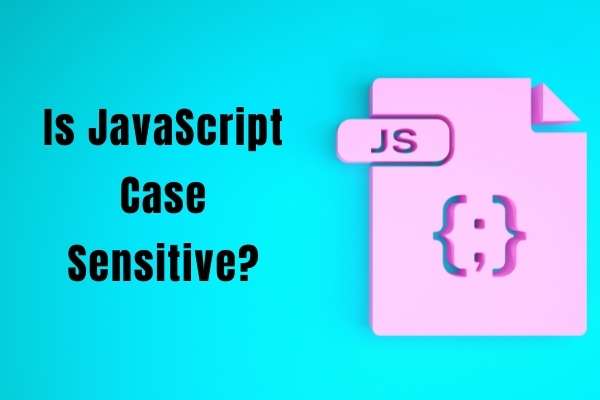
What Is Case Sensitivity?
A programming language is case sensitive if it distinguishes between uppercase and lowercase letters. That is, the language treats variables, functions, and keywords that are written in all uppercase letters differently than those written in all lowercase letters. For example, in the JavaScript programming language, the variable “myvar” is different from the variable “MYVAR”.
As a result, case sensitivity can be an important consideration when choosing a programming language. Some languages, such as Java and Python, are case sensitive by default. Others allow developers to choose whether or not the language will be case sensitive.
Are There Any Advantages Of Case Sensitivity?
When it comes to programming languages, case sensitivity can be a controversial topic. Some developers argue that case insensitivity makes code easier to read and less error-prone, while others maintain that case sensitivity is essential for preventing errors and maintaining code quality.
So, what are the advantages of using a case-sensitive programming language?
First of all, case sensitivity can help to make code more readable. By clearly distinguishing between different parts of the code, it becomes easier to identify patterns and spot errors.
Secondly, case sensitivity can also lead to more reliable and robust code. By enforcing a consistent convention and eliminating ambiguity, case sensitivity helps to prevent errors and increase confidence in the code.
Finally, case sensitivity also has some aesthetic benefits. For many developers, well-written code is like a work of art, and consistent casing can help to create a more pleasing and professional-looking codebase.
Is JavaScript Case Sensitive?
JavaScript is case sensitive. This means that, when writing code, you need to be careful to use the correct case for all of your variables, functions, and keywords. If you don’t, your code is likely to produce errors.
However, once you get used to using the correct case, writing case-sensitive code is not difficult. And being aware of this important feature of JavaScript will help you to avoid frustrating errors in your code.
Let’s see an example of how case sensitivity can cause errors in JavaScript code. In the following code, we create a variable called “myvar” and try to reference it as “MyVar”.
var myvar = "Hello";
console.log(MyVar); // This will cause an errorAs you can see, this code produces an error because we have used different cases for the variable name.
To avoid such errors, it’s important to be consistent with the case you use for your variables, functions, and keywords.
Why Is JavaScript Case Sensitive?
JavaScript is case sensitive because this is how the ECMAScript specification defines the language. According to the specification, “all identifiers are case sensitive.” This includes variables, functions, and reserved words.
The ECMAScript specification is the standard that JavaScript must adhere to in order to be considered a compliant programming language. As such, all JavaScript engines must treat identifiers as case sensitive in order to be compliant with the specification.
While the ECMAScript specification doesn’t give a reason for why identifiers must be case sensitive, it’s likely that this requirement was chosen for the sake of consistency. By making all identifiers case sensitive, the specification can avoid any ambiguity or confusion around the casing of identifiers.
What About Other Languages?
JavaScript is not the only programming language that is case sensitive. In fact, most programming languages are case sensitive. This includes popular languages like Java, Python, and C++.
There are a few notable exceptions, however. For example, SQL is not case sensitive, meaning that you can use different cases for keywords and identifiers without causing an error.
HTML is also not case sensitive, although this is more due to the nature of HTML than anything else. Since HTML is a markup language, the characters used in tags and attributes are not case sensitive.
For example, the following code is perfectly valid:
<p>This is a paragraph</P>In this code, we’ve used different cases for the “p” tag. While this is technically valid, it’s not considered good practice. For best results, you should always use the same case for your HTML tags and attributes.
Is JavaScript String Comparison Case Sensitive?
In addition to being case sensitive, JavaScript string comparison is also performed using a strict equality check. This means that, when comparing two strings, the characters must be exactly the same, including the case.
For example, the following code will return false because the strings are not equal:
var str1 = "HELLO";
var str2 = "hello";
console.log(str1 == str2); // falseAs you can see, even though the strings have the same characters, they are not considered equal because they have different cases.
If you want to compare two strings without considering the case, you can use the String.prototype.toLowerCase() or String.prototype.toUpperCase() methods.
For example, the following code will return true because the strings are equal when both converted to lowercase:
var str1 = "HELLO";
var str2 = "hello";
console.log(str1.toLowerCase() == str2.toLowerCase()); // trueKeep in mind that, if you’re using a case-insensitive string comparison, you need to be aware of the possible pitfalls. For example, consider the following code:
var str1 = "I am a string";
var str2 = "I Am A String";
console.log(str1.toUpperCase() == str2.toUpperCase()); // trueWhile this code returns true, it’s important to note that the two strings are not actually equal. In this case, the difference is the capitalization of the words in the string.
If you’re using a case-insensitive string comparison, it’s important to be aware of such issues and account for them in your code.
JavaScript Naming Convention
While JavaScript is case sensitive, there is a convention that is widely used by developers when naming variables, functions, and constants.
Names Should Be Descriptive
When choosing a name for your variables, functions, and constants, you should always choose a name that is descriptive and easy to remember. For example, the name “firstName” is much easier to remember than the name “x.”
Naming Convention For Variables
The naming convention for variables is to use camel case. This means that variable names should start with a lowercase letter and then each subsequent word should start with an uppercase letter. For example:
myVariable
firstName
studentGradeNaming Convention For Boolean Variables
Boolean variables are variables that can only have one of two values, either true or false. In JavaScript, boolean variables are often prefixed with “is” or “has”. For example:
isValid
hasAccessNaming Convention For Functions
The naming convention for functions is similar to the naming convention for variables. Functions should also be named using camel case. For example:
getStudentName()
calculateArea()
printResult()Naming Convention For Constants
Constants are typically named using all uppercase letters. If you need to use multiple words, you can separate them with an underscore. For example:
MAX_VALUE
API_KEY
USERNAMENaming Convention For Classes
Classes should be named using Pascal case. This means that the first letter of each word should be uppercase. For example:
MyClass
Person
AnimalWhile there is no requirement to follow these naming conventions, they are widely used in the JavaScript community. By following these conventions, you can make your code more readable and consistent with other JavaScript codebases.
Why Is JavaScript Case Sensitive But HTML Isn’t?
In JavaScript, variables, function names, and language keywords are all case sensitive. That means the variables myvar, MyVar, and MYVAR are all different.
In HTML, tags and attributes are not case sensitive. That means the opening tag <P> is the same as the closing tag </p>.
This can be a bit confusing for people who are new to programming because it’s not always obvious which parts of the code are case sensitive and which aren’t.
So why this discrepancy when the two languages are often used together?
There are a few possible explanations. First, it could simply be historical. HTML was developed before JavaScript, and at the time, it was decided that case sensitivity wasn’t necessary.
Second, it could be due to the fact that HTML is primarily used for displaying content, while JavaScript is used for programming logic. By making HTML case insensitive, it’s easier to display content correctly in different browsers.
Lastly, it could be due to the fact that HTML is a markup language and JavaScript is a programming language. As such, they have different syntaxes and rules.
Regardless of the reason, it’s important to remember that JavaScript is case sensitive, while HTML isn’t. This can trip up new programmers who are used to working with HTML.
When in doubt, always check the documentation for the language or framework you’re using to see if case sensitivity is an issue.
Related Post: Is JavaScript Object Oriented?
So, Is JavaScript Case Sensitive?
In conclusion, JavaScript is a case sensitive language. This means that you need to be careful to use the correct case for all of your variables, functions, and keywords.
However, once you get used to using the correct case, writing case-sensitive code is not difficult. And being aware of this important feature of JavaScript will help you to avoid frustrating errors in your code. Thanks for reading!
