To check if all values in array are false in JavaScript, you can use the Array.every() method. The Array.every() method takes a callback function as an argument and returns true if all values in the array pass the test implemented by the callback function. Otherwise, it returns false.
Let’s discuss this method in detail below.
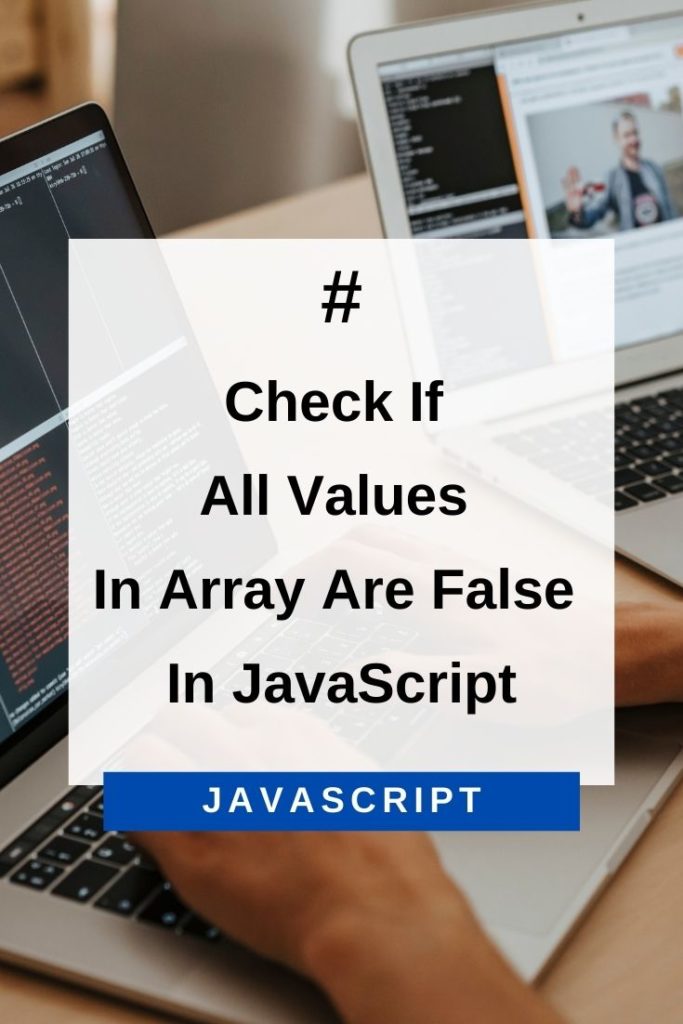
Check If All Values In Array Are False In JavaScript
The following example demonstrates how to use the Array.every() method to check if all values in an array are false:
var arr = [true, false, true, false];
var result = arr.every(function(value) {
return value === false;
});
console.log(result); //falseAs you can see from the code above, the callback function passed to the Array.every() method returns true if all values in the array are false. Otherwise, it returns false.
Here is an example with all false values:
var arr = [false, false, false];
var result = arr.every(function(value) {
return value === false;
});
console.log(result); //trueCheck If All Values In Array Are False Using For Loop
You can also use a for loop to check if all values in an array are false. The following example shows how to do this:
var arr = [true, false, true];
var result = true;
for(var i = 0; i < arr.length; i++) {
if(arr[i] === true) {
result = false;
}
}
console.log(result); //falseAs you can see from the code above, the for loop iterates over all values in the array and sets the result variable to false if it finds a false value. Otherwise, it leaves the result variable as true.
Here is an example with all false values:
var arr = [false, false, false];
var result = true;
for(var i = 0; i < arr.length; i++) {
if(arr[i] === true) {
result = false;
}
}
console.log(result); //trueYour use case might be to check falsy values instead of just false values. Falsy values in JavaScript are false, null, 0, “”, undefined, and NaN. You can use the Array.every() method to check for falsy values as follows:
var arr = ["", false, 0, null];
var result = arr.every(function(value) {
return !value;
});
console.log(result); //trueAs you can see from the code above, the callback function passed to the Array.every() method returns true if all values in the array are falsy. Otherwise, it returns false.
Conclusion
In this article, you learned how to use the Array.every() method and a for loop to check if all values in an array are false. You also learned how to check for falsy values using the Array.every() method. I hope you found this article helpful.
Happy coding! 🙂
