To read a text file into an array in JavaScript, use the fs.readFileSync() method. This method will return the entire contents of the file as a single string. To break the string into an array of lines, you can use the split() method.
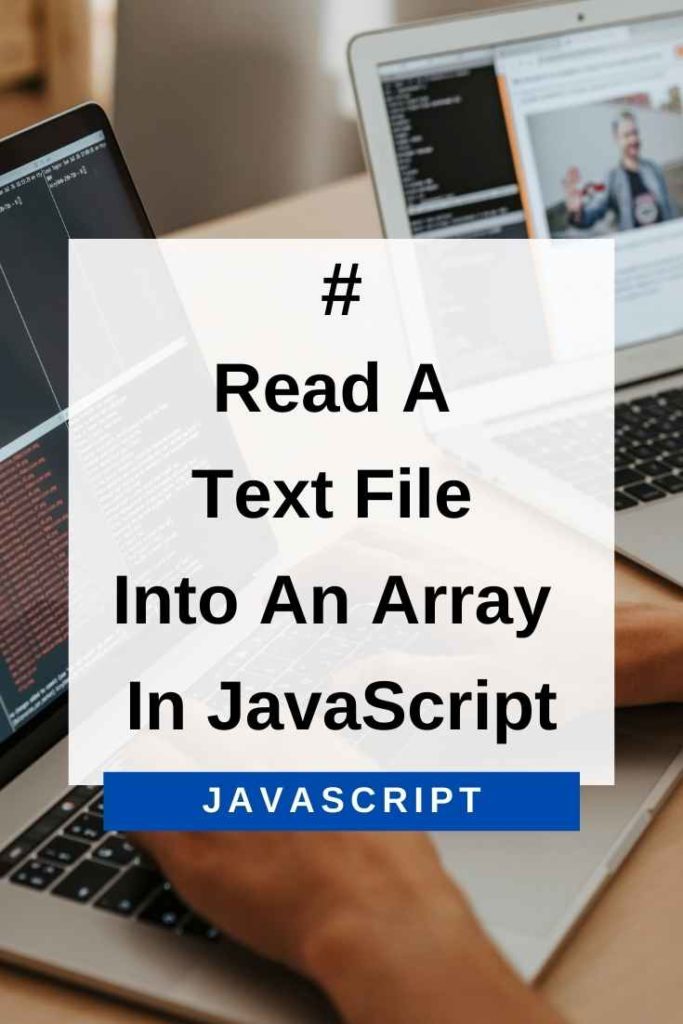
Read A Text File Into An Array In JavaScript Synchronously
You can use the fs.readFileSync() method to read a file into an array in JavaScript. This method is synchronous, so it will block the execution of your code until the file has been read.
To use this method, you need to pass in the path to the file as well as the encoding of the file. The fs.readFileSync() method will return the content of the file as a string.
If you want to read a file into an array, you can use the split() method to split the string by line breaks.
Here is the code that you would use to read a file into an array in JavaScript:
var fs = require(‘fs’);
var contents = fs.readFileSync(‘/path/to/file’, ‘utf8’);
var lines = contents.split(‘/\r?\n/’);
console.log(lines);Synchronously reading a file into an array in JavaScript is a two-step process. First, you use the fs.readFileSync() method to read the contents of the file into a string. Then, you use the split() method to split the string by line breaks.
We are using \r as well as \n in our regular expression because Windows uses \r\n as a line break, while Unix-based systems use only \n.
‘?’ in a regular expression indicates that the character preceding it is optional. So, our regular expression will match both \r\n and \n.
Reading A Text File Into An Array In JavaScript Asynchronously
If you want to read a file into an array in JavaScript asynchronously, you can use the fsPromises.readFile() method. This method is asynchronous, so it will not block the execution of your code.
The fsPromises.readFile() method returns a promise that resolves to the contents of the file as a string.
To use this method, you need to pass in the path to the file as well as the encoding of the file. The fsPromises.readFile() method will return a promise that resolves to the content of the file as a string.
If you want to read a file into an array, you can use the split() method to split the string by line breaks.
Here is the code that you would use to read a file into an array in JavaScript:
var fs = require(‘fs’);
const fsPromises = require(‘fs’).promises;
aync function readFile() {
const fileContents = await fsPromises.readFile(‘/path/to/file’, ‘utf8’);
const lines = fileContents.split(‘/\r?\n/’);
console.log(lines);
}Reading a file into an array in JavaScript asynchronously is a two-step process. First, you use the fsPromises.readFile() method to read the contents of the file into a string. Then, you use the split() method to split the string by line breaks.
We are using \r as well as \n in our regular expression because Windows uses \r\n as a line break, while Unix-based systems use only \n.
‘?’ in a regular expression indicates that the character preceding it is optional. So, our regular expression will match both \r\n and \n.
Conclusion
As you can see, reading a text file into an array in JavaScript is a relatively simple process. Whether you choose to read the file synchronously or asynchronously, the process is the same.
Just keep in mind that reading a large file synchronously will block the execution of your code. So, if you are working with a large file, it is best to read it asynchronously.
