To set all array elements to a specific value in JavaScript, you can use any of these methods –
- Use the fill() method to fill all array elements with the value you want.
- Use the map() method to iterrate over the array elements, and set each element to the value you want.
- Use a for loop or forEach loop to iterate over all array elements, and set each element to the value you want.
- Use a forEach() method to set each element to the value you want.
Let’s discuss these methods in detail below.
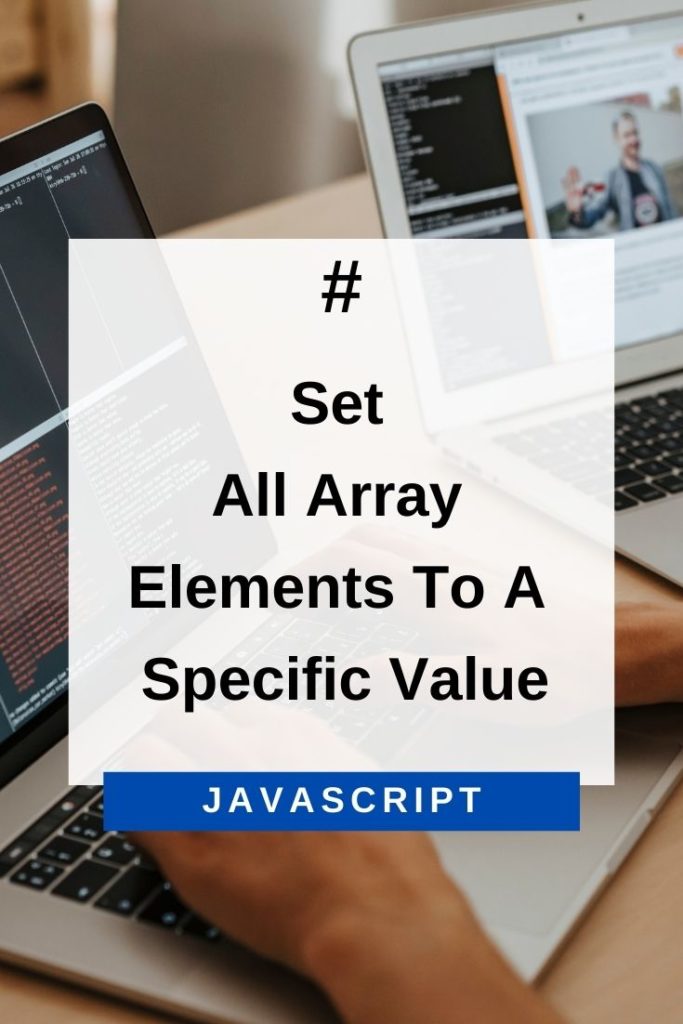
Use The fill() Method To Set All Array Elements To A Specific Value
The fill() method fills all array elements with a static value. The value can be of any type – string, number, object, etc.
Here’s an example:
const arr = ['a', 'b', 'c'];
arr.fill('x'); //['x','x','x']
console.log(arr);In the above example, we created an array with three elements, and then used the fill() method to set all elements to ‘x’.
You can also create a new array with the Array.from() method and then fill it with the desired value.
const arr = Array.from({length: 3}, () => 'x');
console.log(arr); //['x','x','x']You can also create an array using the Array() constructor and then fill it with the desired value.
const arr = new Array(3).fill('x');
console.log(arr); //['x','x','x']Use The map() Method To Set Each Element To A Specific Value
The map() method is similar to the forEach() method, but it returns a new array.
This means that you can use the map() method to create a new array and set each element to a specific value.
For example:
const arr = ['a', 'b', 'c'];
const newArr = arr.map(() => 'x');
console.log(newArr); //['x','x','x']In the above code, we first created an array with three elements. We then used the map() method to iterate over each element, and set it to ‘x’.
The map() method returns a new array, which we stored in the variable newArr.
Use A for Loop To Set All Array Elements To A Specific Value
You can also use a for loop to set each element in an array to a specific value.
For example:
const arr = ['a', 'b', 'c'];
for (let i = 0; i < arr.length; i++) {
arr[i] = 'x';
}
console.log(arr); //['x','x','x']In the above code, we created an array with three elements. We then used a for loop to iterate over each element, and set it to ‘x’.
Use A forEach Loop To Set All Array Elements To A Specific Value
The forEach() method is similar to the map() method, but it doesn’t return a new array.
This means that you can use the forEach() method to modify the existing array.
For example:
const arr = ['a', 'b', 'c'];
arr.forEach((element, index) => {
arr[index] = 'x';
});
console.log(arr); //['x','x','x']In the above code, we created an array with three elements. We then used the forEach() method to iterate over each element, and set it to ‘x’.
Conclusion
As you can see, there are many ways to set all array elements in JavaScript to a specific value.
Which method you choose will depend on your specific needs.
But all of these methods are easy to use and understand, so you should have no trouble using them in your own code.

