
In JavaScript, objects are fundamental data structures used to store and organize related information. Often, there are situations where you may need to set all properties inside a JavaScript object to false. This task can be useful when you want to reset or initialize multiple properties at once.
There are several approaches you can take to achieve this. One common method involves iterating through the object’s properties using loops like for...in or array iteration methods such as forEach. By accessing each property and assigning a value of false, you can effectively set all properties to the desired state.
Additionally, you have the option to create a new object with the same keys as the original object, but with all values set to false. This approach allows you to preserve the original object while generating a modified version.
Depending on your specific requirements and the structure of your object, you can choose the method that best suits your needs. By employing these techniques, you can efficiently and effectively set all properties inside a JavaScript object to false, ensuring consistency and control over your data.
Set All Properties Inside A JavaScript Object To False
There are various ways to set the properties inside a JavaScript object to false. Some of these methods are –
- Using
Object.keys()to get all the object’s keys and then iterating over them - Loop through the object’s properties using a
for...inloop - Utilizing
Object.entries()to get both keys and values, and then modifying the values - Creating a new object with the same keys as the original object but with all values set to
false - Using
Object.assign()to create a new object with all properties set tofalse
Let’s look at each of these methods in detail below.
Using Object.keys()
First, let’s start by creating a new object and initializing it with values –
const obj = {
key1: "value1",
key2: "value2",
key3: true
};Then, we will create an array with the object keys using the `Object.keys()` method –
const keys = Object.keys(obj);If we print the `keys` array on the console, we will get all the keys in the `obj` object –
console.log(keys);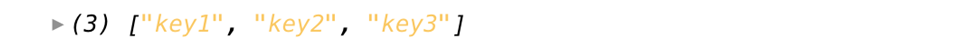
Now, we will loop over the array of keys and for each key, we access its corresponding value inside the object and set it to `false`. We will use a `for..each` loop to achieve this –
keys.forEach((key) => {
obj[key] = false;
});If we print `obj` on the console now, we will get our object printed and we will see that all the values inside of the object are set to `false`.
console.log(obj);
Finally, we can wrap our logic into a function so that we can apply it on any object we like.
const setKeysFalse = (object) => {
const keys = Object.keys(object);
keys.forEach((key) => {
object[key] = false;
});
return object;
};If we call `setKeysFalse` function inside a `console.log()` statement, we will get back our object with all the values set to false.
console.log(setKeysFalse(obj));
Loop through the object’s properties using a for…in loop
Here’s an example of how you can loop through an object’s properties using a for...in loop and set each property to false:
const obj = {
prop1: true,
prop2: true,
prop3: true,
// additional properties...
};
for (let key in obj) {
if (obj.hasOwnProperty(key)) {
obj[key] = false;
}
}
In this example, we have an object named obj with several properties, each initially set to true. The for...in loop iterates over each property in the object. Inside the loop, we use the hasOwnProperty() method to check if the current property belongs to the object itself (excluding properties inherited from its prototype chain).
For each property that passes the hasOwnProperty() check, we assign the value false to it using obj[key] = false. This updates the value of each property to false within the object.
After the loop completes, all properties inside the object will have been set to false, regardless of their initial values.
Remember to replace obj with the name of your actual object.
Utilizing Object.entries()
Here’s an example of how you can utilize Object.entries() to get both the keys and values of an object, and then modify the values to false:
const obj = {
prop1: true,
prop2: true,
prop3: true,
// additional properties...
};
Object.entries(obj).forEach(([key, value]) => {
obj[key] = false;
});
In this example, we have an object named obj with several properties, each initially set to true. We use Object.entries(obj) to convert the object into an array of key-value pairs. The forEach() method is then called on this array.
Inside the forEach() loop, we destructure the key-value pair using [key, value]. For each iteration, key represents the property name, and value represents the corresponding value. We then update the value of each property by assigning false to obj[key], effectively modifying the values to false.
After the loop completes, all properties inside the object will have been set to false, regardless of their initial values.
Remember to replace obj with the name of your actual object.
Creating a new object
Here’s an example of how you can create a new object with the same keys as the original object, but with all values set to false:
const obj = {
prop1: true,
prop2: true,
prop3: true,
// additional properties...
};
const newObj = {};
Object.keys(obj).forEach(key => {
newObj[key] = false;
});
In this example, we have an object named obj with several properties, each initially set to true. We create a new empty object named newObj.
Using Object.keys(obj), we get an array of the keys from the original object. We then iterate over each key using forEach(), and for each iteration, we assign false as the value to the corresponding key in newObj using newObj[key] = false. This process effectively sets all values in newObj to false, while maintaining the same keys as the original object.
After the loop completes, newObj will contain all the keys from obj, with each value set to false.
Remember to replace obj with the name of your actual object.
Using Object.assign()
Here’s an example of how you can use Object.assign() to create a new object with all properties set to false:
const obj = {
prop1: true,
prop2: true,
prop3: true,
// additional properties...
};
const newObj = Object.assign({}, obj);
Object.keys(newObj).forEach(key => {
newObj[key] = false;
});
In this example, we have an object named obj with several properties, each initially set to true. We create a new object named newObj using Object.assign() and passing an empty object {} as the target. This creates a shallow copy of obj in newObj.
Next, we iterate over the keys of newObj using Object.keys(newObj) and the forEach() method. For each key, we assign false as the value using newObj[key] = false. This updates the value of each property in newObj to false, while leaving the original object obj unaffected.
After the loop completes, newObj will be a new object with the same properties as obj, but with all values set to false.
Remember to replace obj with the name of your actual object.
Conclusion
In conclusion, there are multiple approaches you can use to set all properties inside a JavaScript object to false. Whether you choose to loop through the object’s properties using a for...in loop, utilize Object.entries() to get both keys and values, create a new object with the same keys, or use Object.assign() to clone the object, the goal remains the same—to update all property values to false.
By employing these techniques, you can efficiently and effectively modify the properties of an object to achieve the desired state. The specific approach you choose will depend on the structure of your object and your programming requirements. Remember to consider whether you need to modify the original object or create a new one, as this may impact your choice of method.
Whether you need to reset properties, initialize values, or perform any other operation that involves setting properties to a specific value, these methods will assist you in achieving the desired outcome.
By leveraging the power of JavaScript’s object manipulation capabilities, you can confidently control and manage your data structures with ease.
