You can get the “find is not a function” error in JavaScript when you try to use the find method on a value that is not an array. This can happen if you try to use the find method on a string, for example. To solve find is not a function error in JavaScript, make sure you are only using the find method on values that are arrays.
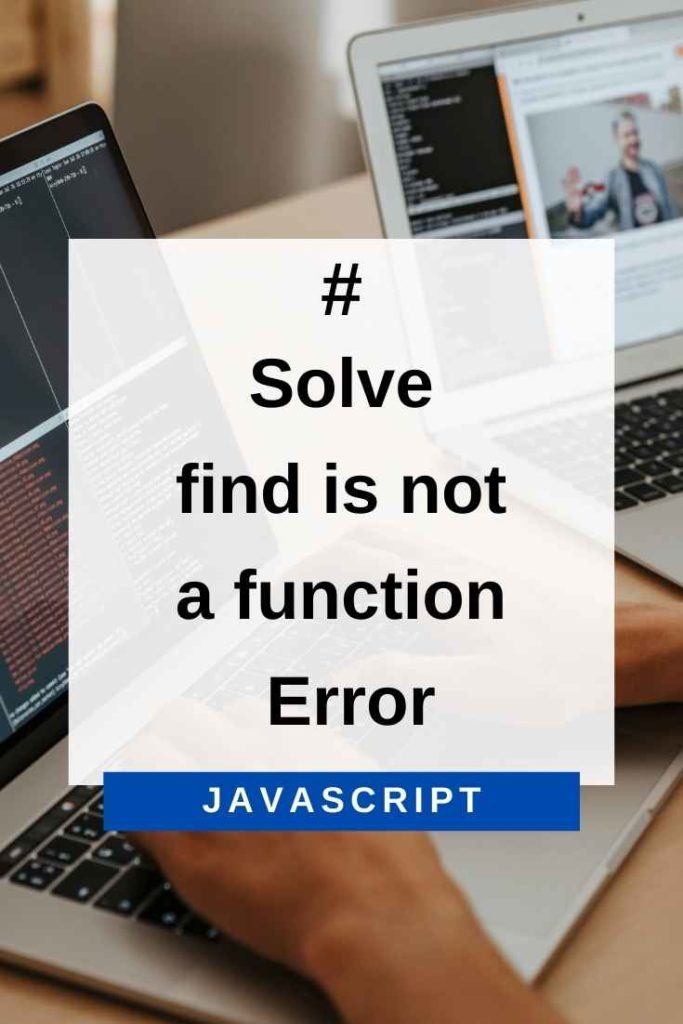
How Does find is not a function Error In JavaScript Occur?
This error can occur when you use the .find() method on a value that is not an array.
For example, the following code will result in an error:
const data = "find is not a func";
data.find(item => item === "f"); // throws an errorThe reason this happens is because the .find() method only exists on arrays, and the data variable contains a string value, not an array.
To fix this error, you can either convert the data variable to an array or use a different method that is appropriate for strings.
Solve find is not a function Error In JavaScript
There are two ways to fix this error:
- Convert the data variable to an array, or
- Use a different method that is appropriate for strings.
To convert the data variable to an array, you can use the .split() method:
const data = "find is not a function";
const dataArray = data.split(" ");
console.log(dataArray); // [‘find’, ‘is’, ‘not’, ‘a’, ‘function’]Now that the data variable is an array, you can use the .find() method on it:
const result = dataArray.find(item => item === "find");
console.log(result); // ‘find’If you don’t want to convert the data variable to an array, you can use a different method that is appropriate for strings, such as the .indexOf() method:
const data = "find is not a function";
const result = data.indexOf("find");
console.log(result); // 0The .indexOf() method returns the index of the first occurrence of a given value in a string. In this case, it returns the index of the word “find”.
If the value is a Set, you can use the Array.from() method to convert it to an array:
const data = new Set(["find", "is", "not", "a", "function"]);
const dataArray = Array.from(data);
console.log(dataArray); // [‘find’, ‘is’, ‘not’, ‘a’, ‘function’]Now that the data variable is an array, you can use the .find() method on it:
const result = dataArray.find(item => item === "find");
console.log(result); // ‘find’The … operator achieves the same result:
const data = new Set(["find", "is", "not", "a", "function"]);
const dataArray = [...data];
console.log(dataArray); // [‘find’, ‘is’, ‘not’, ‘a’, ‘function’]Now that the data variable is an array, you can use the .find() method on it:
const result = dataArray.find(item => item === "find");
console.log(result); // ‘find’The error can also commonly occur if you incorrectly used the .find() method on the entire object instead of the value that is an array. For example:
const data = {
foo: "bar",
baz: "qux"
};
console.log(data.find(item => item === "bar")); // throws an errorTo fix this, make sure you use the .find() method on the value of the key that contains the array, not the entire object:
const data = {
foo: ["bar", "baz"],
qux: "quux"
};
console.log(data.foo.find(item => item === "bar")); // ‘bar’If you need to use the .find() method on an object, you can first convert it to an array using the Object.values() method:
const data = {
foo: "bar",
baz: "qux"
};
const dataArray = Object.values(data);
console.log(dataArray); // [‘bar’, ‘qux’]Now you can use the .find() method on the array:
const result = dataArray.find(item => item === "bar");
console.log(result); // ‘bar’You can use Array.isArray() method to check if a given value is an array:
const data = "find is not a function";
if (Array.isArray(data)) {
const result = data.find(item => item === "find");
console.log(result); // ‘find’
} else {
console.log("data is not an array");
}If you want to use the .find() method on a value that could be either an array or a string, you can first check if the value is an array using Array.isArray():
Conclusion
As you can see, there are many ways to solve find is not a function error in JavaScript. The method you choose will depend on your specific needs.
I hope this article helped you solve the problem. If you have any questions or comments, please leave them below.
Happy coding!
