The uncaught syntax error unexpected identifier can occur due to the following reasons –
- Misspelling a keyword like using ‘Let’ or ‘Function’ instead of ‘let’ and ‘function’.
- Missing quote, parenthesis, bracket, or colon.
- Extra quote, parenthesis, bracket, or colon.
When you get this error, it is usually because there is a mistake in your code. The mistake could be a typo, or you might have forgotten to add a semicolon ; at the end of a statement, or you might have forgotten to close a parenthesis ( ) or curly brace { }.
If you are getting this error, check your code for any of these mistakes. Once you find and fix the mistake, the error should go away and your code should work as expected.
Let’s have a look at each of these mistakes in more detail.
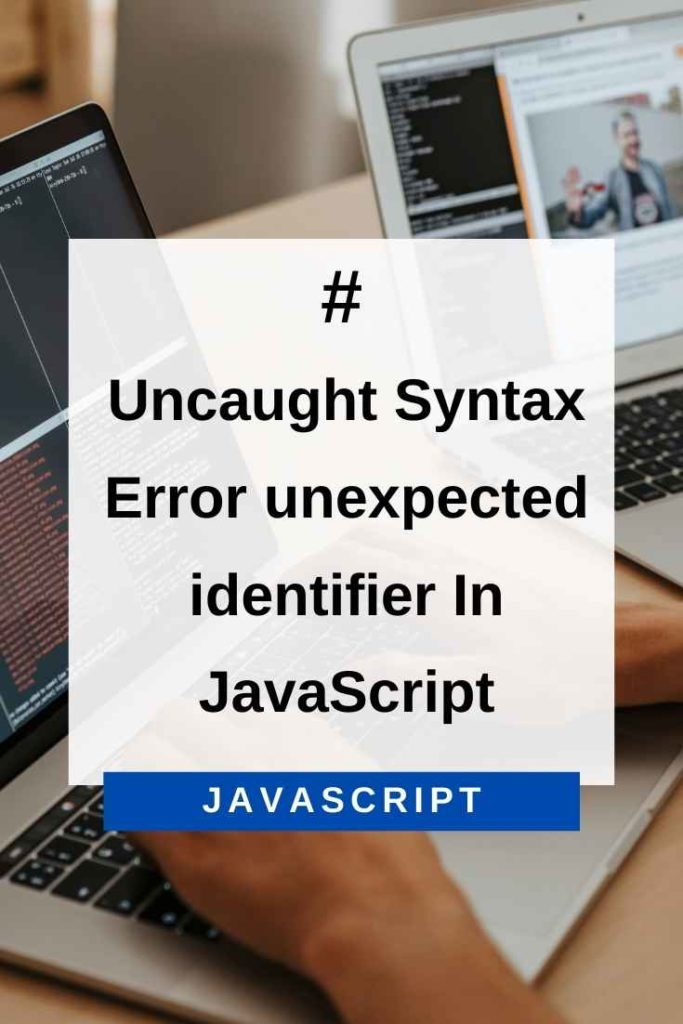
Misspelling A Keyword
One of the most common causes of the ‘uncaught syntax error – unexpected identifier’ is simply misspelling one of the JavaScript keywords like ‘let’, ‘function’, or ‘class’. When you do this, the JavaScript interpreter can’t understand your code and will throw an error. For example, take a look at the following code:
function myFunction() {
Let x = 1; //error
let y = 2;
console.log(x + y);
}
myFunction();If you misspell ‘let’ as ‘Let’, you will get the following error:
“uncaught syntax error – unexpected identifier”
This is because the JavaScript interpreter doesn’t understand the ‘Let’ keyword and throws an error. To fix this, simply spell the keyword correctly. In this case, change ‘Let’ to ‘let’.
Missing Quote, Parenthesis, Bracket, Or Colon
Another common cause of the ‘uncaught syntax error – unexpected identifier’ is forgetting to add a quote, parenthesis, bracket or colon. For example, take a look at the following code:
function myFunction() {
let x = "1; //error
let y = 2;
console.log(x + y);
}
myFunction();If you forget to add a quote after the 1, you will get the following error:
“uncaught syntax error – unexpected identifier”
To fix this, simply add the missing quote after the 1. The correct code would be as follows:
function myFunction() {
let x = "1";
let y = 2;
console.log(x + y);
}
myFunction();Extra Quote, Parenthesis, Bracket, Or Colon
Another common cause of the ‘uncaught syntax error – unexpected identifier’ is adding an extra quote, parenthesis, bracket or colon. For example, take a look at the following code:
function myFunction() {
let x = 1"; //error
let y = 2;
console.log(x + y);
}
myFunction();If you add an extra quote after the 1, you will get the following error:
“uncaught syntax error – unexpected identifier”
To fix this, simply remove the extra quote after the 1. The correct code would be as follows:
function myFunction() {
let x = 1;
let y = 2;
console.log(x + y);
}
myFunction();Conclusion – uncaught syntax error unexpected identifier
As you can see, the ‘uncaught syntax error – unexpected identifier’ can be caused by a variety of different things. The best way to fix this error is to check your code for any of the mistakes mentioned above. Once you find and fix the mistake, the error should go away and your code should work as expected.
It’s best to use an online code editor like JSFiddle or CodePen to test your code. These editors will automatically highlight any syntax errors so you can easily spot and fix them.
I hope this has been helpful. Good luck!
