To convert an array of numbers to an array of strings in JavaScript, you can use any of the following methods –
- Use the map() method to iterate over the array elements and convert them to strings.
- Use the forEach() method to iterate over the array elements and convert them to strings.
- Use the Array.from() method to create a new array with the converted elements.
Let’s discuss each of the above methods in detail below.
Convert An Array Of Numbers To An Array Of Strings In JavaScript
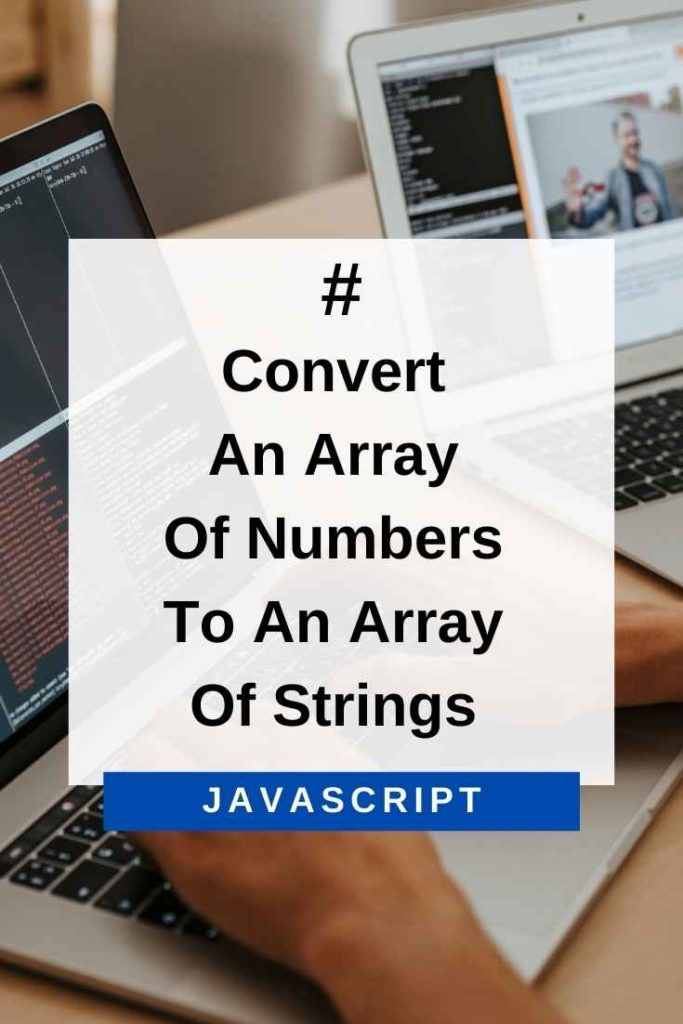
1. Use The map() Method To Iterate Over The Array Elements And Convert Them To Strings
The map() method calls a function on each element of an array and returns a new array with the converted elements.
In the following example, we have an array of numbers that we want to convert to an array of strings. We use the map() method to iterate over the array elements and convert them to strings.
var arr = [-1, 0, 1, 2];
var strArr = arr.map(String);
console.log(strArr); // ["-1", "0", "1", "2"]In the above code, we have an array of numbers that we want to convert to an array of strings. We use the map() method to iterate over the array elements and convert them to strings. The map() method calls the String function on each element of the array and returns a new array with the converted elements.
2. Use The forEach() Method To Iterate Over The Array Elements And Convert Them To Strings
The forEach() method calls a function on each element of an array. It does not return a new array with the converted elements.
In the following example, we have an array of numbers that we want to convert to an array of strings. We use the forEach() method to iterate over the array elements and convert them to strings.
var arr = [-1, 0, 1, 2];
var strArr = [];
arr.forEach(function(element) {
strArr.push(String(element));
});
console.log(strArr); // ["-1", "0", "1", "2"]In the above code, we have an array of numbers that we want to convert to an array of strings. We use the forEach() method to iterate over the array elements and convert them to strings. The forEach() method calls the function on each element of the array.
The function converts the element to a string and adds it to the strArr array. Finally, we print the contents of the strArr array to the console.
3. Use The Array.from() Method To Create A New Array With The Converted Elements
The Array.from() method creates a new array from an array-like or iterable object.
In the following example, we have an array of numbers that we want to convert to an array of strings. We use the Array.from() method to create a new array with the converted elements.
var arr = [-1, 0, 1, 2];
var strArr = Array.from(arr, String);
console.log(strArr); // ["-1", "0", "1", "2"]In the above code, we have an array of numbers that we want to convert to an array of strings. We use the Array.from() method to create a new array with the converted elements.
The Array.from() method takes two arguments – the array-like or iterable object and a function that converts each element to a string. Finally, we print the contents of the strArr array to the console.
Conclusion
In this article, we discussed how to convert an array of numbers to an array of strings in JavaScript. We saw three different ways to do this – using the map() method, using the forEach() method, and using the Array.from() method.
Each of these methods has its own advantages and disadvantages. Choose the method that best suits your needs.
I hope this article was helpful. If you have any questions or comments, please feel free to post them in the comments section below.
Happy coding! 🙂
