JavaScript is often considered one of the worst programming languages in existence. But why is JavaScript Bad? Is it really that bad, or are people just biased against it?
In this post, we’ll take a look at some of the reasons why JavaScript is hated by many developers, and see if there’s any truth to the claims that JavaScript is bad. Stay tuned!
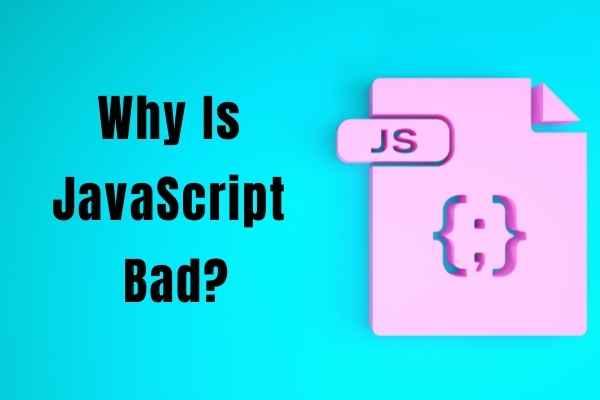
Is It Bad To Use JavaScript?
Since its inception, JavaScript has been widely adopted as a web programming language. However, due to its versatility, JavaScript has also been used in a variety of other applications.
While there are many benefits to using JavaScript, there are also some potential drawbacks. One concern is that JavaScript is a complex language that can be difficult to learn. In addition, because JavaScript is executed on the client side, it can potentially be exploited by malicious code.
However, overall, JavaScript is a powerful and useful tool that can be used safely when appropriately configured. With its myriad of applications, JavaScript is sure to remain a popular choice among developers for years to come.
Context Matters
Before we dive into the reasons why JavaScript is bad, it’s important to keep in mind that context matters. For example, while JavaScript may not be the best choice for a particular task, there may not be any better alternatives.
In addition, some of the points listed below may only be relevant to certain types of projects. For instance, if you’re working on a small website, the performance issues associated with JavaScript may not be a concern.
Finally, it’s worth noting that many of the drawbacks of JavaScript can be mitigated by using modern development tools and frameworks. With that said, let’s take a look at some of the worst features of JavaScript.
Why Is JavaScript Bad?
Here are some of the potential drawbacks of using JavaScript:
1. JavaScript Is A Notoriously Difficult Language To Learn
Although JavaScript has been around for over two decades, it remains one of the most popular programming languages in use today. However, JavaScript is also notorious for being a difficult language to learn.
One of the main reasons for this is that JavaScript syntax is often confusing and counterintuitive. In some circles, JavaScript is considered a nightmare.
For example, unlike most other languages, JavaScript uses both camel case (e.g., “myVariable”) and snake case (e.g., “my_variable”). This can be confusing for beginners who are used to seeing all variable names in one consistent format.
In addition, JavaScript’s automatic type coercion can also lead to unexpected results. For instance, if a variable is declared as a string but is later used as a number, JavaScript will automatically convert the string to a number. While this feature can be handy in some cases, it can also be frustrating for newcomers who are trying to debug their code.
As a result, it’s no wonder that many people find JavaScript to be a difficult language to learn.
2. JavaScript Code Is Often Messy And Difficult To Read Or Maintain
While JavaScript has some advantages, it is often criticized for being messy and difficult to read or maintain. This is because JS code is typically written in a “hacker” style, with a lot of shorthand and abbreviations. In addition, JS code is often minified or obfuscated, making it even harder to read. This can make it difficult for other developers to understand or work with your code, and can also lead to errors and bugs.
As a result, many developers believe that JavaScript is more trouble than it’s worth. While it’s possible to write clean and well-maintained JS code, this is often not the norm, which makes JavaScript a less than ideal choice for many projects.
3. JavaScript Doesn’t Have Strong Typing, Which Can Lead To Errors And Confusion
One of the main criticisms of JavaScript is that it doesn’t have strong typing. This means that variables can contain any type of data, which can lead to errors and confusion.
For example, if you try to access a property of a variable that doesn’t exist, JavaScript will simply return undefined. This can be frustrating for developers who are used to languages that would throw an error in this situation.
While it is possible to use TypeScript or JSDoc to add type annotations to JavaScript code, this is not always practical or possible. As a result, many developers believe that strong typing is essential for preventing errors and creating readable code.
4. JavaScript Has Lot Of Browser Specific Implementations
Another issue with JavaScript is that it has a lot of browser specific implementations. This means that what works in one browser may not work in another. This can make coding for the web very difficult, as there are a lot of different browsers out there.
Even though the major browsers all have a similar implementation of JavaScript, there are still minor differences that can cause problems.
5. JavaScript Is Not Easy To Debug
One of the biggest complaints about JavaScript is that it is not easy to debug. Because JavaScript is executed on the client side, developers often have to use console statements or breakpoints to debug their code. This can be time-consuming and frustrating, especially for beginners.
Additionally, because JavaScript is a loosely typed language, it can be easy to make mistakes that are not caught by the compiler. As a result, debugging JavaScript can be a challenge, even for experienced developers.
Despite these difficulties, JavaScript remains a popular language because of its flexibility and powerful features. With proper care and attention, any developer can learn to debug their code effectively.
6. JavaScript Is Not A Very Fast language
In the world of programming languages, JavaScript is often thought of as being slow. This is because JavaScript is not a very fast language. It is interpretive, meaning that code is not compiled before it is run. This can lead to slower performance, particularly when compared to compiled languages such as C++.
In addition, JavaScript code is executed in a single thread. This means that code cannot be run in parallel, which can further slow down execution.
However, JavaScript is not always slow. In some cases, it can actually be faster than compiled languages. This is due to the fact that JavaScript engines have been heavily optimized in recent years.
In addition, new features such as Async functions and WebAssembly have been introduced that can help to improve performance. As a result, while JavaScript may not be the quickest language around, it is still capable of delivering good performance in many cases.
7. The Language Has Security Vulnerabilities
Any programming language can be used to write code with security vulnerabilities. However, some languages are more prone to certain types of vulnerabilities than others.
For example, JavaScript is particularly susceptible to cross-site scripting (XSS) attacks. This type of attack occurs when malicious code is injected into a web page, resulting in the execution of the code by unsuspecting users who visit the page. The code may perform any number of actions, such as stealing data or redirecting the user to a malicious site. XSS attacks can be devastating, and they are becoming increasingly common as more and more sites use JavaScript.
As a result, many security experts recommend avoiding JavaScript altogether. While it is possible to write secure code in JavaScript, it is often easier and safer to use a different language.
8. Over Dependence On Global Variables
While JavaScript has many features that make it attractive to developers, its over dependence on global variables is often seen as a weakness. When too many variables are declared globally, it can lead to name collisions and unexpected results. This can be particularly problematic in large projects where multiple developers are working on the same codebase.
In addition, global variables can make code difficult to debug and test. For these reasons, it is generally advisable to avoid declaring unnecessary global variables in JavaScript programs. Doing so can help to keep code more readable and maintainable.
9. Console Everything
As any programmer knows, JavaScript is a powerful and versatile language that can be used for everything from developing front-end web applications to building complex back-end systems.
However, some developers have criticized JavaScript for its tendency to encourage a “log everything” approach to debugging. When something goes wrong in a program, the first instinct of many JavaScript developers is to add a console.log statement to track down the problem.
While this can be effective in some cases, it can also lead to code that is cluttered with unnecessary logging statements. In addition, this approach often fails to provide enough context to be truly useful.
As a result, it is important to use consoles judiciously and only when they will genuinely help to solve a problem. overuse of consoles can ultimately make code more difficult to understand and maintain.
Look at the code snippet below:
if (x > 10) {
console.log("x is greater than 10");
} else {
console.log("x is less than or equal to 10");
}In the above code, the console.log statement is only necessary if something goes wrong and x is not greater than 10. However, in many cases, this statement will simply clutter up the code and make it more difficult to read.
10. Not Using Var In Code
One of the main reasons why people believe that JavaScript is bad is because it doesn’t require the use of the “var” keyword. This means that variables can be reassigned without any warning, which can lead to unexpected results.
For example, if you forget to use “var” when assigning a value to a variable, the value will be reassigned globally instead of just in the local scope. This can cause problems if you’re using that variable in other parts of your code.
Additionally, not using “var” can make your code more difficult to read and understand. It’s important to be consistent in your code, and using “var” helps with that.
Overall, while not using “var” may not seem like a big deal, it can actually lead to a lot of problems down the line.
Look at the following code snippet to understand the issue –
function foo() {
x = 1; // this is a global variable
}
foo();
function foo1() {
var x = 2; //this is local variable
x+=1;
console.log(x); // 3
}
foo1();
console.log(x); //1As you can see, the value of x is different inside and outside the function, even though we never declared it as a global variable. This is because, by default, variables are global if you don’t use the “var” keyword.
As a result, it’s important to always use “var” when declaring variables in JavaScript. Otherwise, you may end up with unexpected results.
11. Not Handling Errors
Another common criticism of JavaScript is that it doesn’t have a robust error-handling system. This can lead to issues in production systems, as errors can go undetected and cause unexpected behavior.
In addition, poorly written error-handling code can be difficult to debug and understand. As a result, it’s important to take the time to write well-organized and reliable error-handling code. Otherwise, you may end up with a system that is difficult to maintain and support.
12. Badly Written Libraries
While JavaScript has some well-written libraries, it also has its fair share of badly written ones. This can be a problem because poorly written code can lead to errors and bugs that can be difficult to track down and fix.
In addition, badly written code can make it difficult for other developers to understand and work with, leading to frustration and wasted time. As a result, it is important to be careful when choosing which JavaScript libraries to use.
Make sure to read reviews and look for examples of well-written code before deciding on a library. By taking the time to choose wisely, you can avoid the headaches and frustration that can come from using poorly written code.
13. DOM Manipulation Is Slow
DOM manipulation is often cited as a reason why JavaScript is slow. When you change the DOM, the browser has to re-render the page, which can be slow.
However, there are ways to minimize the impact of DOM manipulation on performance. For example, you can batch changes together so that the browser only has to re-render the page once. You can also use CSS Transitions to animate changes, which can often be faster than JavaScript animations.
In addition, newer browsers have become more efficient at re-rendering pages, so the impact of DOM manipulation on performance is less than it used to be.
Overall, while DOM manipulation can be slow, it doesn’t have to be a show-stopper for JavaScript applications. With some care and attention, you can minimize its impact on performance.
14. Integer Data Type Is Missing
JavaScript has some drawbacks, one of which is the lack of an integer data type. This means that all numbers in JavaScript are represented as floating-point values, which can lead to rounding errors.
Additionally, this can make it difficult to work with large numbers, as they may be stored in scientific notation.
As a result, integer data types are an important feature that is missing from JavaScript, and this can make it a less than ideal choice for certain applications.
Look at the following code snippet –
var a = 1.1;
var b = 2.2;
console.log(a+b==3.3) //false
console.log(a + b); //3.3000000000000003As you can see, the result is not exactly what we would expect. This is because of the way that floating-point values are stored in JavaScript. While this issue can be worked around, it is an annoyance that can lead to unexpected results.
15. Automatic Insertion Of Semi Colon
Automatic Insertion Of Semi Colon is a feature in JavaScript that can sometimes cause problems.
For example, if a programmer forget to add a semi colon at the end of a line of code, the browser will automatically insert one. This can sometimes lead to unexpected results.
In addition, Automatic Insertion Of Semi Colon can also interfere with code that is meant to be run on multiple lines. For instance, if a programmer wants to create a list of items in JavaScript, they may want each item to be on its own line.
However, Automatic Insertion Of Semi Colon will insert a semi colon after each item, which can break the code. While Automatic Insertion Of Semi Colon can be helpful in some situations, it can also cause problems for programmers.
Is JavaScript Overrated?
These days, it seems like everyone is talking about JavaScript. Whether it’s React, Angular, or Vue, it seems like there’s always a new JavaScript framework to learn. And with the rise of Node.js, JavaScript has even made its way into the backend. With all this hype, it’s easy to wonder if JavaScript is really as great as people say it is.
There’s no denying that JavaScript is a powerful and versatile language. It can be used for everything from frontend development to creating complex web applications. However, this doesn’t necessarily mean that JavaScript is the best language for every task. In fact, some experts argue that JavaScript is often overused and misused.
For example, because it’s easy to get started with JavaScript, many novice developers use it for projects that would be better suited to another language. As a result, they often end up with code that is messy and inefficient.
So, is JavaScript overrated? That’s tough to say. While it definitely has its fans, there are also those who believe that it’s often overused and misused. Ultimately, whether or not you think JavaScript is overrated depends on your own experiences and opinions.
Is JavaScript The Worst Language?
JavaScript is not the worst programming language. It has its share of problems, but so does every other programming language. The important thing is to be aware of the potential pitfalls and take steps to avoid them.
With some care and attention, you can write code that is clear, concise, and easy to maintain.
Additionally, there are many well-written libraries and frameworks that can help you write code more efficiently.
Overall, JavaScript is a powerful and popular programming language that has its pros and cons. It is important to weigh the pros and cons carefully before deciding whether or not to use it for your next project.
Conclusion – Why Is JavaScript Bad?
So, is JavaScript bad? In short, no. It”s a powerful language that has many benefits for web development.
However, it can be easy to misuse and this is where the trouble starts. With poor code organization and documentation, along with an abundance of libraries and frameworks, it”s not hard to see how developers can get into trouble when working with JavaScript.
As always, though, with great power comes great responsibility – so take the time to learn the language inside out before you start using it in production environments.
