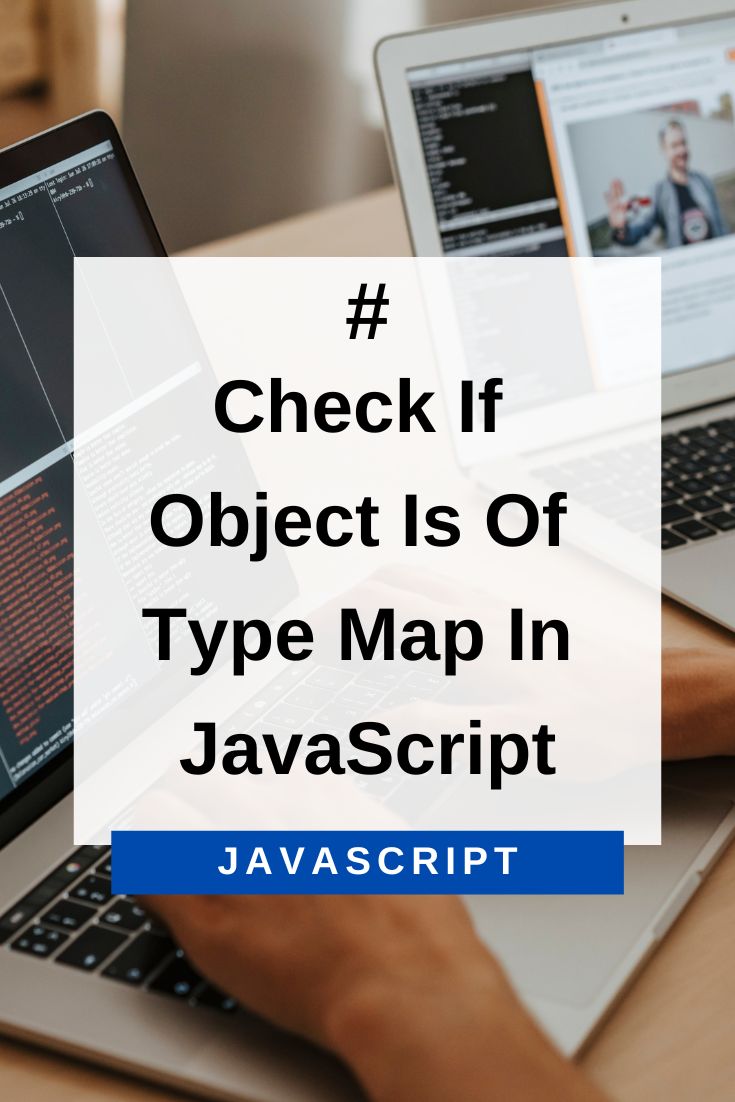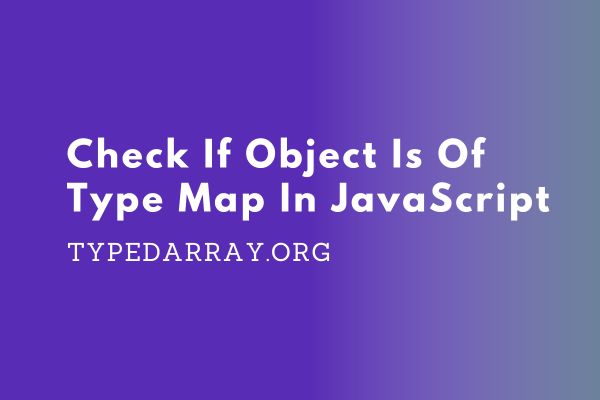
Utilize the power of the instanceof operator to ascertain whether an object belongs to the Map type.
By employing the instanceof operator, you can conveniently determine the object’s type, and it will yield a positive result if the object indeed represents a Map. Conversely, it will yield a negative result if the object does not correspond to the Map type.
Check If Object Is Of Type Map In JavaScript
Here’s an example code that demonstrates how to use the instanceof operator to check if an object is a Map in JavaScript:
// Create a new Map object
const myMap = new Map();
// Check if myMap is of type Map
if (myMap instanceof Map) {
console.log("myMap is a Map object");
} else {
console.log("myMap is not a Map object");
}
In this code, we create a new Map object called myMap. Then, we use the instanceof operator to check if myMap is of type Map. If the condition evaluates to true, it means that myMap is indeed a Map object, and the message “myMap is a Map object” is printed. If the condition evaluates to false, it means that myMap is not a Map object, and the message “myMap is not a Map object” is printed.
Extending The Map Class
The instanceof operator checks the prototype chain of an object to determine its type. Even if you extend the Map class or create a subclass, the instanceof operator will still work correctly.
When you create a subclass of Map, the prototype chain of the subclass includes both the subclass itself and the Map class. This means that instances of the subclass will have access to the properties and methods of both the subclass and the Map class.
Here’s an example to illustrate how the instanceof operator behaves when you extend the Map class:
// Create a subclass of Map
class CustomMap extends Map {
// Add custom methods or properties
}
// Create an instance of CustomMap
const myCustomMap = new CustomMap();
// Check if myCustomMap is of type Map
if (myCustomMap instanceof Map) {
console.log("myCustomMap is a Map object");
} else {
console.log("myCustomMap is not a Map object");
}
In this code, we define a subclass called CustomMap that extends the Map class. We then create an instance of CustomMap called myCustomMap. When we use the instanceof operator to check if myCustomMap is of type Map, it will still return true because CustomMap inherits from Map and is considered a subtype of Map.
So, regardless of whether you create a Map object or an extended Map object, the instanceof operator will correctly identify the object’s type by examining its prototype chain.
When dealing with IFrames (inline frames), relying solely on the instanceof operator can be precarious. It is essential to consider that the effectiveness of the instanceof check might be compromised when executed in an alternative window context, particularly in certain outdated browsers.
Using Duck-Typing To Check If An Object Is A Map In JavaScript
Duck typing is a concept in programming where the suitability of an object for a particular operation is determined by its behavior rather than its type. In the case of checking if an object is a Map using duck typing in JavaScript, we can examine whether the object exhibits the expected behavior of a Map without relying on the instanceof operator. Here’s a detailed explanation of how to use duck typing to check if an object is a Map:
- Check for the required properties and methods: A Map in JavaScript should have certain essential properties and methods. We can check if an object has these properties and methods to determine if it behaves like a Map. The key properties and methods to look for are:
- size: The size property represents the number of key-value pairs in the
Map. - get(key): The get() method retrieves the value associated with a given key.
- set(key, value): The set() method sets the value for a given key.
- delete(key): The delete() method removes the key-value pair associated with the specified key.
- has(key): The has() method checks if the
Mapcontains a specific key.
- size: The size property represents the number of key-value pairs in the
- Verify the behavior: To check if an object behaves like a
Map, you can perform the following steps:- Confirm that the object has the required properties and methods mentioned above.
- Ensure that the properties and methods function as expected. For example, you can verify that calling get(key) returns the correct value, set(key, value) sets the value correctly, and so on.
- Optionally, you can also check for any additional
Map-specific behavior that your code relies on.
By examining these properties and methods and confirming that they behave as expected, you can conclude that the object behaves like a Map through duck typing.
Here’s an example code snippet that demonstrates how to use duck typing to check if an object is a Map in JavaScript:
function isMap(obj) {
return typeof obj.size === 'number' &&
typeof obj.get === 'function' &&
typeof obj.set === 'function' &&
typeof obj.delete === 'function' &&
typeof obj.has === 'function';
}
// Example usage
const myObject = new Map();
const isObjectMap = isMap(myObject);
console.log(isObjectMap); // true
In this code, the isMap() function checks if the given object has the required properties (size, get, set, delete, and has) and their corresponding types. If all the checks pass, the function returns true, indicating that the object behaves like a Map.
Where This Could Go Wrong
If an object that is not a Map but contains the same methods (size, get, set, delete, and has) as a Map object gets passed to the isMap() function, it can lead to incorrect results or unexpected behavior. Here are a few scenarios that could go wrong:
- False positive: If the object being checked happens to have the same method names and types as a Map, but it is not intended to represent a
Map, the isMap() function might mistakenly identify it as a Map. This can lead to unintended consequences if the object does not adhere to the expected behavior of aMap. - Incomplete implementation: An object that has the same method names as a Map but lacks certain behaviors or has different behavior could be mistakenly identified as a Map. This can cause issues when relying on specific
Mapfunctionalities that are not correctly implemented in the object. - Conflicting method behavior: Even if an object has the same method names as a Map, the behavior of those methods might differ. For example, the get(key) method in a Map is expected to return undefined when the key is not present, while a different object might throw an error or return a different value. This can lead to unexpected results when using the object as if it were a Map.
To mitigate these issues, it’s crucial to carefully consider the context in which the isMap() function is used and ensure that the object being checked truly represents a Map in terms of its intended behavior. Additionally, it can be beneficial to document any assumptions and limitations of the function to avoid potential misunderstandings or misuse.
Here’s an example code that demonstrates the potential issues when using duck typing to check if an object is a Map:
function isMap(obj) {
return typeof obj.size === 'number' &&
typeof obj.get === 'function' &&
typeof obj.set === 'function' &&
typeof obj.delete === 'function' &&
typeof obj.has === 'function';
}
// Example usage
// Object that is not a Map but has the same methods
const fakeMap = {
size: 0,
get(key) {
return 'value';
},
set(key, value) {
this[key] = value;
},
delete(key) {
delete this[key];
},
has(key) {
return key in this;
}
};
console.log(isMap(fakeMap)); // true (false positive)
// Custom object with the same methods
function MyObject() {
this.size = 0;
this.data = {};
}
MyObject.prototype.get = function(key) {
return this.data[key];
};
MyObject.prototype.set = function(key, value) {
this.data[key] = value;
this.size++;
};
MyObject.prototype.delete = function(key) {
delete this.data[key];
this.size--;
};
MyObject.prototype.has = function(key) {
return key in this.data;
};
const customObject = new MyObject();
console.log(isMap(customObject)); // true (potentially conflicting behavior)
// Object without required methods
const invalidObject = {
size: 0,
get: function(key) {
return 'value';
}
};
console.log(isMap(invalidObject)); // false (incomplete implementation)
In this code, we first define the isMap() function to check if the object has the expected properties and methods of a Map.
We then proceed to demonstrate the potential issues:
- We create a
fakeMapobject that is not aMapbut has the same methods. TheisMap()function incorrectly identifies it as aMap, resulting in a false positive. - Next, we define a
customObjectthat is a custom object with methods resembling aMap. However, the behavior of these methods may differ from that of aMap, leading to potential conflicts or unexpected behavior. - Lastly, we create an
invalidObjectthat lacks some of the required methods. TheisMap()function correctly identifies it as not being aMap.
These examples highlight the potential pitfalls of relying solely on duck typing to determine if an object is a Map. It emphasizes the importance of considering the intended behavior and ensuring that the object truly represents a Map before using it as such.