
In this article, we will cover how to access the first property of an object in JavaScript. To achieve this, we need to access the object values or keys by getting an array of keys using the `Object.keys()` method or an array of values using the `Object.values()` method. Then, we can access the element of index `0` in the array using the `[]` bracket notation.
Access The First Property Of An Object In JavaScript
So, let’s start by creating our object and initializing it with values –
const obj = {
key1: "value1",
key2: "value2",
key3: "value3"
};Access First Property Of An Object Using `Object.values()`
First, we will check how to get the first property using `Object.values()` method. We need to get an array from our object values and store it in a variable.
const objectValues = Object.values(obj);Now, to access the first element we should access the element of index `0` in the `objectValues` array.
So, let’s print the first element on the console and check what we get.
console.log(objectValues[0]);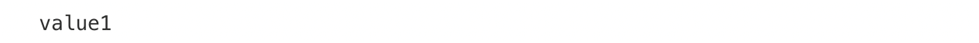
As we can see, we got the value of the first property inside of our object.
In the case of accessing the first element of the objectValues array, we can use destructuring assignment to directly assign the value to a variable without explicitly accessing it through indexing.
Here’s an example of how to use destructuring assignment to access the first element of the objectValues array:
const objectValues = Object.values(obj);
const [firstValue] = objectValues;
console.log(firstValue);
In this code, we define a new variable called firstValue and use array destructuring assignment syntax to assign the first element of objectValues to it. The destructuring assignment is done by enclosing the variable firstValue in square brackets [ ] on the left side of the assignment, followed by the assignment operator = and the array objectValues. The first element of objectValues is automatically assigned to firstValue.
By using destructuring assignment, we eliminate the need to access the array at index 0 explicitly. Instead, we directly extract the value of the first property into the firstValue variable.
After executing this code, the value of the first property inside the object will be printed to the console when we log firstValue.
Using destructuring assignment in this manner provides a more concise and readable way to extract specific values from arrays or objects.
Access First Property Of An Object Using `Object.keys()`
Now, we will see how we can get the first property using the `Object.keys()` method. This method is supported in most browsers so it is more safer than `Object.values()` method. First, we need to create an array from our object keys –
const objectKeys = Object.keys(obj);Then, we need to call our object and access the first value by passing in the first key in our array to the object using `[]` bracket notation, then we will print it on the console to check what we get –
console.log(obj[objectKeys[0]]);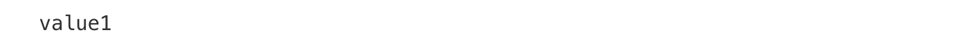
As we can see, we managed to get the value of our first property in the object.
Access First property Of An Object Using Object.entries()
To access the first property of an object using the Object.entries() method, we can follow these steps:
- Use the
Object.entries()method to convert the object into an array of key-value pairs. Each pair will be represented as an array with two elements: the key and the corresponding value.
const entries = Object.entries(obj);2. To access the first property, we can directly destructure the first element of the entries array using array destructuring assignment.
const [[firstKey, firstValue]] = entries;3. In this code, we use double square brackets [[ ]] to indicate that we want to extract the first element of the entries array, which represents the first key-value pair. The destructuring assignment assigns the first key to the variable firstKey and the first value to the variable firstValue.
3. Now we can use the firstKey and firstValue variables as needed.
console.log(firstKey, firstValue);Here, we simply log the firstKey and firstValue variables to the console to demonstrate accessing the first property of the object.
By utilizing Object.entries() in conjunction with array destructuring, we can directly access the first property of an object without having to manually index an array.
Access The First Property Of An Object Using for…in
To access the first property of an object using a for...in loop, you can follow these steps:
- Create a variable to store the first property key.
- Use a
for...inloop to iterate over the object’s properties. - Assign the first key encountered to the variable created in step 1.
- Break out of the loop after finding the first key.
Here’s an example of how to accomplish this:
let firstKey;
for (let key in obj) {
firstKey = key;
break;
}
console.log(firstKey);
In this code, we declare the variable firstKey outside the for...in loop to store the first property key. Inside the loop, we assign the current key to firstKey and then immediately break out of the loop using the break statement.
After executing this code, the value of the first property key will be logged to the console when we print firstKey.
Access The First Property Of An Object Using lodash.find()
To access the first property of an object using the lodash.find() method, you can follow these steps:
- Install the Lodash library by running
npm install lodashor include it in your HTML file. - Import the
findfunction from Lodash.
const find = require('lodash.find');3. Use the find function to locate the first property in the object.
const firstProperty = find(obj);The find function takes the object as its argument and returns the first property found.
Now you can use the firstProperty as needed.
console.log(firstProperty);In this example, we log the firstProperty to the console to demonstrate accessing the first property of the object.
The lodash.find() method returns the first property of the object it encounters during iteration. It simplifies the process of accessing the first property by handling the iteration internally.
Remember to import the find function from the Lodash library before using it in your code.
Conclusion
In conclusion, there are several ways to access the first property of an object in JavaScript. We explored different approaches using various built-in methods and libraries.
- Using
Object.values(): By converting the object to an array of values usingObject.values(obj), we can access the first element using array indexing (objectValues[0]). - Using destructuring assignment with
Object.values(): Destructuring assignment allows us to directly assign the first element ofObject.values(obj)to a variable without explicitly accessing it through indexing. - Using
Object.entries(): By converting the object to an array of key-value pairs usingObject.entries(obj), we can directly destructure the first element of the resulting array to access the first property. - Using
for...inloop: By iterating over the object properties with afor...inloop, we can assign the first encountered key to a variable. - Using
lodash.find(): With the Lodash library, we can use thelodash.find()method to locate and return the first property of the object.
By understanding these techniques, you have a range of options to access the first property of an object in JavaScript, enabling you to retrieve and work with the desired data efficiently and effectively.
