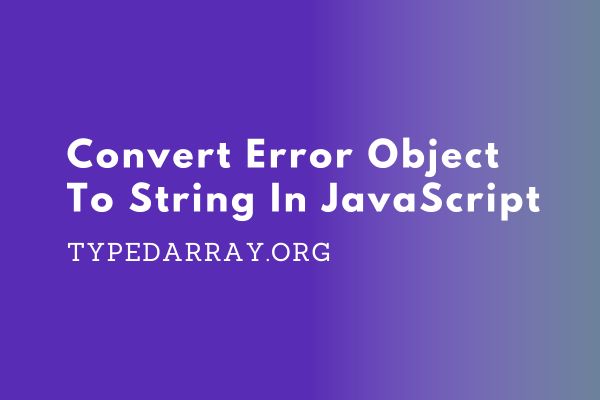
In this topic, we will explore how to convert error object to string in JavaScript using the error.message and error.toString() methods in JavaScript. We will first understand the nature of Error objects and their properties. Then, we will dive into the specifics of these two methods, discussing their differences and best use cases.
Throughout our exploration, we will provide practical examples that demonstrate how to effectively convert Error objects to strings using the error.message and error.toString() methods. By following these examples, you will gain a solid understanding of the conversion process and be able to apply it to your own projects.
Convert Error Object To String In JavaScript
In JavaScript, error handling is a critical aspect of building robust and reliable applications. When errors occur during the execution of code, JavaScript provides Error objects to capture and convey information about the encountered issues. These Error objects come equipped with properties and methods that allow developers to extract valuable details and handle errors effectively.
One common requirement in error handling is the need to convert an Error object into a string representation. This conversion is often necessary when logging errors, displaying user-friendly error messages, or transmitting error information to remote servers for debugging purposes.
JavaScript provides two primary methods for converting Error objects to strings: error.message and error.toString(). Let’s discuss these two methods in detail below.
Using error.message To Convert Error Object To String In JavaScript
When it comes to converting an Error object to a string in JavaScript, one of the simplest and most straightforward approaches is to use the error.message property. The error.message property contains a descriptive error message associated with the Error object, making it ideal for obtaining a concise string representation of the error.
To convert an Error object to a string using the error.message property, you can follow these steps:
- Catch the error using a try-catch block or obtain the Error object from an asynchronous operation.
try {
// Code that may throw an error
} catch (error) {
// Catch the error and access the Error object
}
- Access the
error.messageproperty to retrieve the error message as a string.
const errorMessage = error.message;
The errorMessage variable now contains the string representation of the Error object. You can utilize this string for various purposes, such as logging the error, displaying it to users, or further processing.
Here’s an example that demonstrates the usage of error.message for converting an Error object to a string:
try {
// Simulate an error
throw new Error("Something went wrong!");
} catch (error) {
const errorMessage = error.message;
console.log(errorMessage); // Output: Something went wrong!
}
In this example, an Error object is created with a custom error message. The error.message property is then accessed to obtain the string representation of the error, which is subsequently logged to the console.
Using error.message provides a quick way to convert an Error object to a string, as it directly retrieves the error message associated with the object. However, it’s important to note that this method only captures the error message itself and may not include additional details such as stack traces or error codes.
Checking If The Object Is An Error Before Accessing The Message Property
Before accessing the message property of an object, it’s essential to ensure that the object is indeed an instance of the Error object. This is necessary because other objects may have a message property, but it may not represent an error message. To determine if an object is an error, you can use the instanceof operator or check if it inherits from the Error prototype.
Here’s an example of how to check if an object is an error before accessing the message property:
try {
// Simulate an error
throw new Error("Something went wrong!");
} catch (error) {
if (error instanceof Error) {
const errorMessage = error.message;
console.log(errorMessage); // Output: Something went wrong!
} else {
// Handle the case where the object is not an Error
console.log("Not an Error object");
}
}
In this example, the instanceof operator is used to check if the error object is an instance of the Error object. If it is, the message property is accessed and logged to the console. If the object is not an Error, an appropriate message can be displayed or other error handling steps can be taken.
Alternatively, you can also check if the object inherits from the Error prototype using the Error.prototype.isPrototypeOf() method:
try {
// Simulate an error
throw new Error("Something went wrong!");
} catch (error) {
if (Error.prototype.isPrototypeOf(error)) {
const errorMessage = error.message;
console.log(errorMessage); // Output: Something went wrong!
} else {
// Handle the case where the object is not an Error
console.log("Not an Error object");
}
}
By performing these checks before accessing the message property, you can ensure that you are working with a valid Error object and avoid potential errors or unexpected behavior when attempting to convert it to a string.
Using error.toString() To Convert Error Object To String In JavaScript
Another approach to converting an Error object to a string in JavaScript is by using the error.toString() method. The toString() method is inherited by the Error object from the Object prototype and provides a standardized way to obtain a string representation of the error.
To convert an Error object to a string using the error.toString() method, follow these steps:
- Catch the error using a try-catch block or obtain the Error object from an asynchronous operation.
try {
// Code that may throw an error
} catch (error) {
// Catch the error and access the Error object
}
- Call the
toString()method on the Error object to obtain its string representation.
const errorString = error.toString();The errorString variable now holds the string representation of the Error object. This string will typically include the error name, a colon, and the error message.
Here’s an example that demonstrates the usage of error.toString() to convert an Error object to a string:
try {
// Simulate an error
throw new Error("Something went wrong!");
} catch (error) {
const errorString = error.toString();
console.log(errorString); // Output: Error: Something went wrong!
}
In this example, an Error object is created with a custom error message. The toString() method is then called on the Error object, resulting in the string representation of the error being logged to the console.
Using error.toString() provides a standardized way to obtain the string representation of an Error object. It includes both the error name and the error message, providing more information than just accessing the message property alone. This method can be useful when you need a concise and complete string representation of the error for logging, displaying to users, or other error handling purposes.
Conclusion
In conclusion, converting an Error object to a string in JavaScript is a fundamental aspect of error handling and communication within applications. By obtaining a string representation of an Error object, developers can effectively log errors, display user-friendly error messages, or transmit error information for debugging purposes.
Throughout this topic, we explored two common approaches for converting an Error object to a string: using the error.message property and the error.toString() method.
When using error.message, we can directly access the error message associated with the Error object. This approach provides a concise string representation but may exclude additional details such as stack traces or error codes.
On the other hand, error.toString() offers a standardized method inherited from the Object prototype, providing a more complete string representation. It includes the error name, a colon, and the error message, making it useful for obtaining a comprehensive error string.
It is crucial to ensure that the object being accessed is indeed an instance of the Error object before using either method. Checking with instanceof or Error.prototype.isPrototypeOf() helps avoid potential errors when attempting to access the message property or call toString().
By understanding these conversion techniques and considering the specific use cases, developers can handle and communicate errors more effectively in their JavaScript applications.
