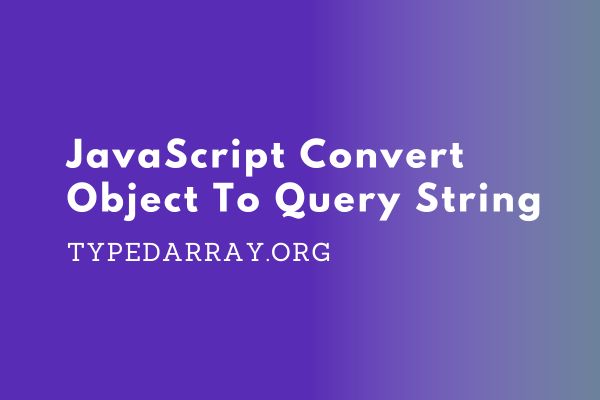
In JavaScript, there are various methods available to convert an object to a query string. A query string is a commonly used format for transmitting data via URLs, often seen in web development when making HTTP requests or constructing dynamic URLs. The conversion process involves transforming an object’s properties into a string representation that follows the query string syntax.
This article explores different techniques for converting JavaScript objects to query strings.
By understanding these conversion methods, you’ll be equipped to efficiently convert JavaScript objects into query strings, enabling seamless data transmission and manipulation in your web applications. Let’s dive into the details of each method and see how they can be implemented.
JavaScript Convert Object To Query String
Here are the various ways to convert a JavaScript object to query string –
- Custom Function
- URLSearchParams
- jQuery.param() (with jQuery library)
- Object.keys() with map and join
- querystring module in node
Let’s discuss each of these methods in detail below –
Custom Function
The first method we’ll explore is using a custom function to convert a JavaScript object to a query string. This approach involves manually iterating over the object’s properties and constructing the query string step by step.
Here’s an example of a custom function that performs this conversion:
function objectToQueryString(obj) {
const keyValuePairs = [];
for (const key in obj) {
if (obj.hasOwnProperty(key)) {
keyValuePairs.push(encodeURIComponent(key) + '=' + encodeURIComponent(obj[key]));
}
}
return keyValuePairs.join('&');
}
Let’s break down how this function works:
- The
objectToQueryStringfunction takes an object as its parameter (obj). - Inside the function, we initialize an empty array called
keyValuePairs. This array will store the encoded key-value pairs of the object. - We use a
for...inloop to iterate over the object’s properties. ThehasOwnPropertycheck ensures that we only consider the object’s own properties and not those inherited from its prototype chain. - For each property, we encode both the key and value using the
encodeURIComponentfunction. This ensures that special characters are properly encoded for inclusion in the query string. - The encoded key-value pair is then concatenated using the
=symbol, and the resulting string is pushed into thekeyValuePairsarray. - Finally, we join all the elements in the
keyValuePairsarray with the&symbol using thejoinmethod, which gives us the complete query string representation of the object.
Let’s see an example of how to use this custom function:
const obj = {
name: 'John',
age: 30,
city: 'New York'
};
const queryString = objectToQueryString(obj);
console.log(queryString);
Output:
name=John&age=30&city=New%20YorkIn this example, we pass an object with properties like name, age, and city to the objectToQueryString function. It returns a query string representation of the object, which is then logged to the console.
Using a custom function allows you to have fine-grained control over the conversion process and customize it based on your specific needs. However, it requires more manual coding compared to the other methods we’ll explore.
UrlSearchParams
The second method we’ll explore is using the built-in URLSearchParams object to convert a JavaScript object to a query string. This approach provides a more concise and convenient solution.
The URLSearchParams interface provides utility methods to work with the query string portion of a URL. It allows us to easily create, modify, and manipulate query strings. The URLSearchParams constructor accepts an object or a query string as its parameter, automatically converting it into a URLSearchParams object.
Here’s an example of how to use URLSearchParams to convert an object to a query string:
const obj = {
name: 'John',
age: 30,
city: 'New York'
};
const params = new URLSearchParams(obj);
const queryString = params.toString();
console.log(queryString);
Output:
name=John&age=30&city=New%20YorkLet’s understand how this code works:
- We define an object named
objwith properties such asname,age, andcity. - We create a new instance of the
URLSearchParamsobject by passing theobjto its constructor. This automatically converts the object to aURLSearchParamsobject, where each property of the object becomes a key-value pair. - We call the
toString()method on theparamsobject to convert it back to a query string representation. - Finally, we log the resulting query string to the console.
Using the URLSearchParams object simplifies the conversion process and handles encoding of special characters automatically. It also provides additional methods to manipulate the query string, such as appending or deleting parameters.
Note: The URLSearchParams object is supported in modern browsers, but may not be available in older browsers. If you need to support older browsers, you can consider using a polyfill or fallback solution.
Overall, the URLSearchParams approach offers a concise and built-in way to convert JavaScript objects to query strings, making it a convenient choice for many scenarios.
jQuery.param() (with jQuery library)
The third method we’ll explore is using the jQuery.param() method from the jQuery library to convert a JavaScript object to a query string. This method is particularly useful if you’re already working with jQuery in your project.
The jQuery.param() method serializes an object into a query string representation. It takes an object as its parameter and returns a string representing the object’s properties in a query string format.
Here’s an example of how to use jQuery.param() to convert an object to a query string:
const obj = {
name: 'John',
age: 30,
city: 'New York'
};
const queryString = $.param(obj);
console.log(queryString);
Output:
name=John&age=30&city=New%20YorkLet’s understand how this code works:
- We define an object named
objwith properties likename,age, andcity. - We call the
$.param()method, passing theobjas its parameter. This method is available when you include the jQuery library in your project. - The
$.param()method serializes theobjinto a query string representation, automatically encoding special characters. - The resulting query string is stored in the
queryStringvariable. - Finally, we log the query string to the console.
Using jQuery.param() provides a straightforward and convenient way to convert JavaScript objects to query strings, especially if you’re already utilizing jQuery in your project. It handles the encoding of special characters and provides flexibility for customizing the serialization process.
However, please note that this method requires the jQuery library to be included in your project. If you’re not already using jQuery, you might consider alternative methods to avoid adding unnecessary dependencies.
Overall, the jQuery.param() method is a reliable and widely-used option for converting JavaScript objects to query strings when working with the jQuery library.
Object.keys() with map and join
Another method to convert a JavaScript object to a query string involves using the Object.keys() method in combination with Array.prototype.map() and Array.prototype.join(). This approach allows you to iterate over the object’s properties, transform them into key-value pairs, and join them into a query string format.
Here’s an example of how to use Object.keys() with map() and join():
const obj = {
name: 'John',
age: 30,
city: 'New York'
};
const queryString = Object.keys(obj)
.map(key => `${encodeURIComponent(key)}=${encodeURIComponent(obj[key])}`)
.join('&');
console.log(queryString);
Output:
name=John&age=30&city=New%20YorkLet’s break down the steps:
- We define an object named
objwith properties likename,age, andcity. - We use
Object.keys(obj)to obtain an array of the object’s property names. - With
map(), we iterate over each property name and use template literals to create key-value pairs in the desired format. TheencodeURIComponent()function is used to properly encode special characters. - The resulting array of key-value pairs is then joined using
join('&')to form the complete query string. - Finally, we log the query string to the console.
This method provides a concise and efficient approach to convert JavaScript objects to query strings. It leverages built-in array methods and the Object.keys() function to process the object’s properties and construct the query string format. It also allows for customization by adding additional transformations or conditions within the map() function.
By utilizing Object.keys() with map() and join(), you can easily convert JavaScript objects to query strings without relying on external libraries or custom functions.
querystring module in node
In Node.js, there is a built-in module called querystring that provides utility methods for working with query strings. This module allows you to easily parse, stringify, and manipulate query strings in your Node.js applications.
To use the querystring module, you need to require it at the top of your Node.js file:
const querystring = require('querystring');Once you’ve imported the querystring module, you can utilize its methods to work with query strings. Here are some commonly used methods:
querystring.stringify(obj[, sep[, eq[, options]]]): This method serializes an object into a query string. It takes an object as its first parameter and returns a query string representation. The optionalsepparameter specifies the separator character between key-value pairs (default is'&'). The optionaleqparameter specifies the character used to separate keys from values (default is'='). Theoptionsparameter can be used to control the encoding behavior. Example:
const obj = {
name: 'John',
age: 30,
city: 'New York'
};
const queryString = querystring.stringify(obj);
console.log(queryString);
// Output: name=John&age=30&city=New%20York
2. querystring.parse(str[, sep[, eq[, options]]]): This method parses a query string and returns an object representing its key-value pairs. The optional sep parameter specifies the separator character between key-value pairs (default is '&'). The optional eq parameter specifies the character used to separate keys from values (default is '='). The options parameter can be used to control the decoding behavior.
Example:
const queryString = 'name=John&age=30&city=New%20York';
const obj = querystring.parse(queryString);
console.log(obj);
// Output: { name: 'John', age: '30', city: 'New York' }
3. Other methods: The querystring module provides additional methods, such as querystring.escape(str) for URL-encoding a string and querystring.unescape(str) for URL-decoding a string.
Example:
const str = 'Hello World!';
const encodedStr = querystring.escape(str);
console.log(encodedStr);
// Output: Hello%20World%21
const decodedStr = querystring.unescape(encodedStr);
console.log(decodedStr);
// Output: Hello World!
The querystring module simplifies working with query strings in Node.js, offering methods to convert objects to query strings and vice versa, as well as URL encoding and decoding capabilities. It’s a powerful tool for handling query strings in Node.js applications.
Conclusion
Converting JavaScript objects to query strings is a common requirement in web development when working with URL parameters or making HTTP requests. In this discussion, we explored various methods to achieve this conversion.
First, we examined the custom function approach, which involves manually iterating over the object’s properties and constructing the query string. While this method provides fine-grained control, it requires more coding effort.
Next, we explored the URLSearchParams object, a built-in feature in modern browsers, which simplifies the conversion process. It automatically handles encoding and provides convenient methods for manipulating query strings.
We also discussed the jQuery.param() method, a solution tailored for projects utilizing the jQuery library. This method offers a concise and effective way to convert objects to query strings, with built-in encoding capabilities.
Lastly, we covered the querystring module in Node.js, which provides utility methods for query string manipulation. It offers functions for parsing and stringifying query strings, as well as URL encoding and decoding.
The choice of method depends on the specific requirements and the project environment. If you’re working in a browser context, URLSearchParams or jQuery.param() may be suitable options. If you’re in a Node.js environment, the querystring module provides a convenient solution.
By understanding these methods, you can effectively convert JavaScript objects to query strings, enabling seamless data transmission and manipulation in your web applications or Node.js projects. Select the method that best fits your needs and harness the power of query strings in your development endeavors.
